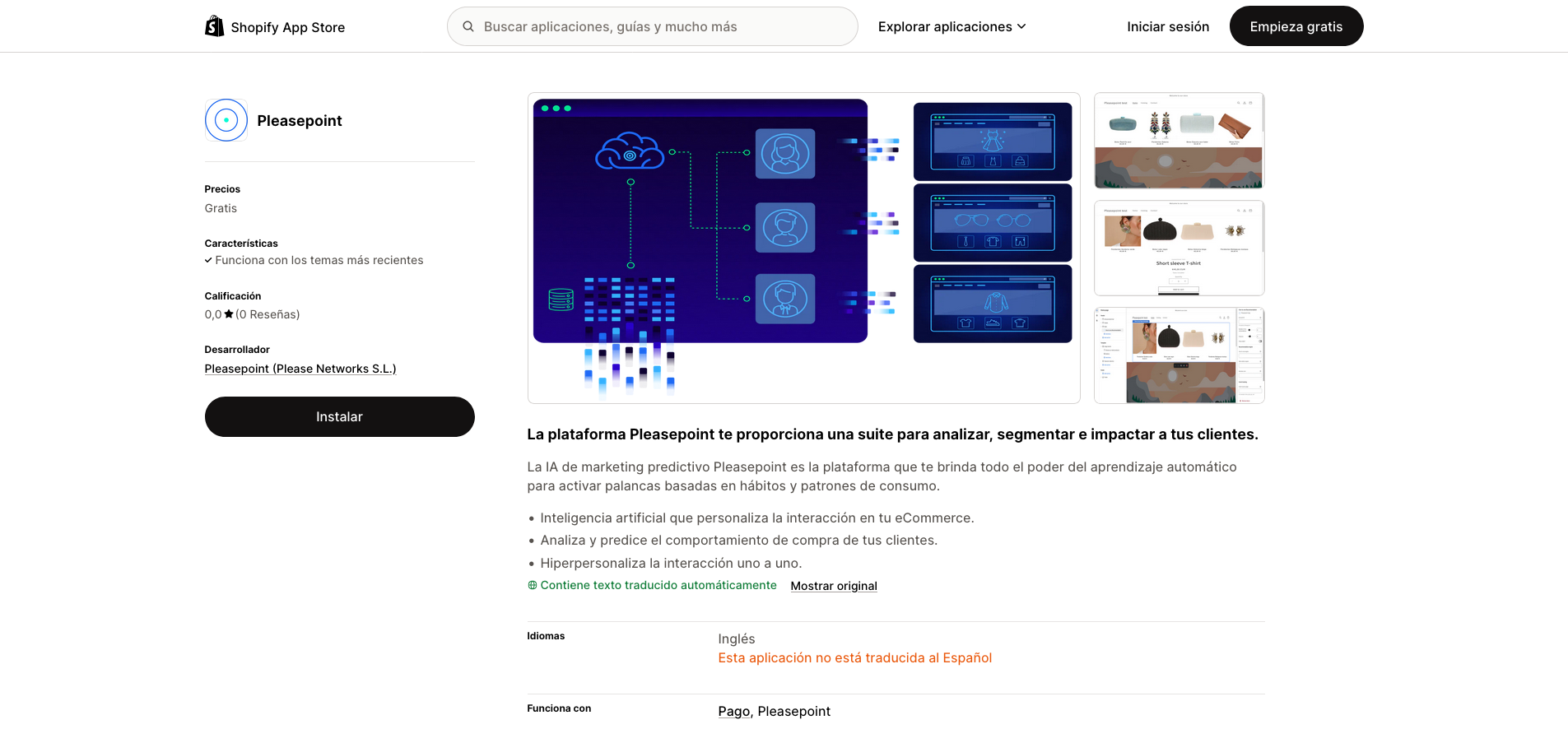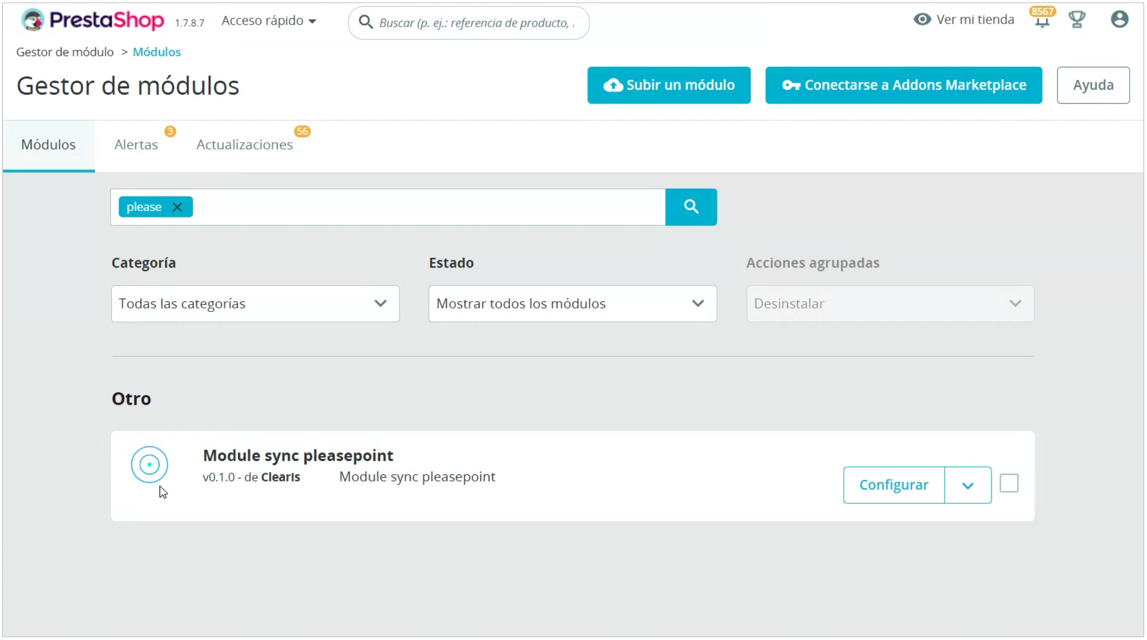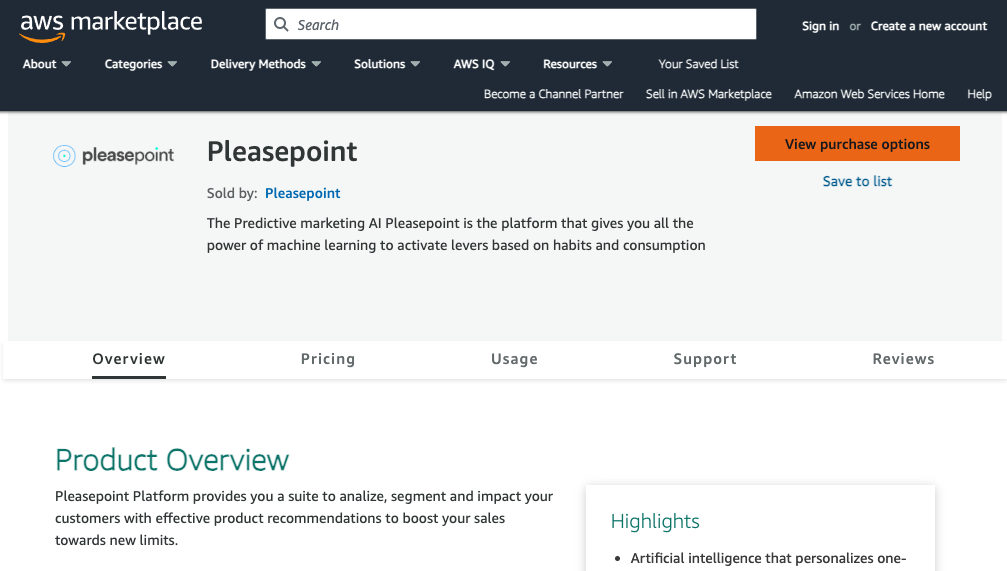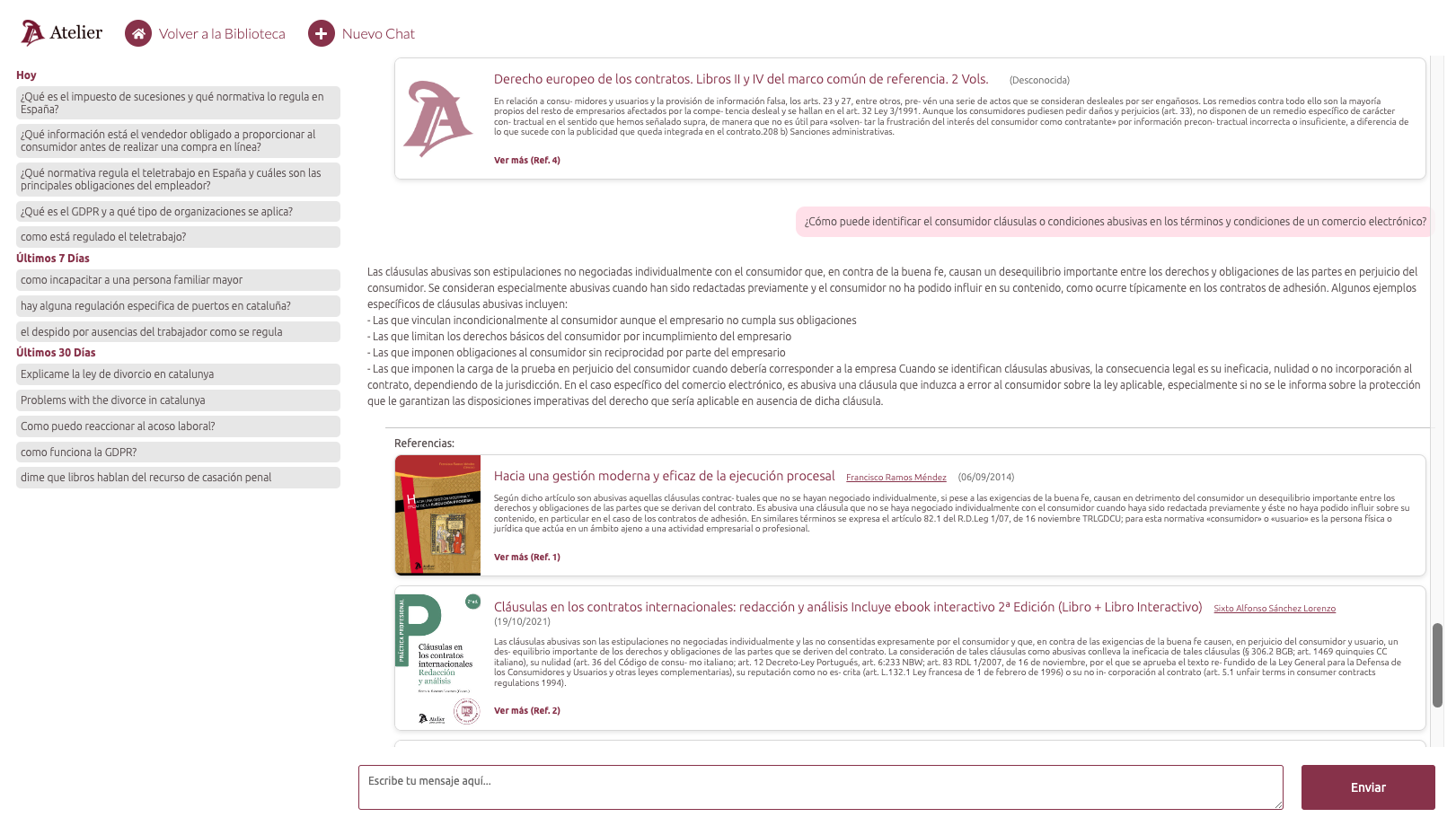Today, we're sharing some tips on how to create a truly effective email marketing strategy for your eCommerce. Email marketing is one of the best tools to boost eCommerce sales, but you need to know how to use it.
Here’s what you’ll find in this post:
- How to create effective subject lines
- How to reinforce the subject line using the preheader
- How to personalize communications
- How to personalize promotions
- How to improve the click-through rate
You’ve likely experienced the frustration of spending hours thinking, designing, and managing email marketing campaigns, only to get disappointing results. Now’s the time for change. You’ll learn how to improve the results of your campaigns.
To make your email marketing truly effective, it’s essential to fine-tune your promotions. Personalizing communications and promotions is key to improving the profitability of every eCommerce customer.
If your eCommerce runs on Prestashop, Shopify, or WooCommerce, create your account now, and in no time, you’ll be personalizing your communications and increasing conversions. Create your free account now and start boosting sales with the leading predictive marketing software for PrestaShop, WooCommerce, and Shopify.
1. How to create effective subject lines
The first step to improving your email marketing campaign conversion is focusing on the first piece of interaction with your customer: the subject line. This step is crucial if your open rate is really low.
Common reasons for a low open rate include:
- A sleepy, hibernating, or lost audience
- Subject lines that fail to capture customers’ attention
- Deliverability issues and SPAM filters
The subject line is the first thing your customers and subscribers will read. If it doesn’t grab their attention, they’ll ignore the email. If they don’t open your email, you’ve wasted your time.
Here are our recommendations:
1.1. Short, shorter
Short and medium-length subject lines give the best open rates. Stick to a 55-character limit and never exceed it.
1.2. Keep your brand’s style
Even in a short subject line, incorporate your brand’s style. Make sure the subject line starts a meaningful interaction with each of your customers.
Utiliza la Inteligencia de Pleasepoint para aumentar el ROI de tus acciones de CRM, marketing y publicidad digital.
Pleasepoint es la plataforma de machine learning que segmenta los clientes de tu CRM con predicciones de compra por cliente y personaliza tu marketing digital a escala.
Solicita una demo para ver las ventajas de trabajar la segmentación de clientes utilizando el Customer Lifetime Value, personalizando según el perfil de buyer-persona basado en datos y la recomendación de productos one-to-one.
Solicita una demo1.3. Iterate, iterate, iterate
Be ready to iterate frequently. Run small test sends and experiment with subject lines to find out which works best for each campaign.
Remember, every day you don't communicate with your customers is a missed sales opportunity. But this doesn’t mean you should bombard all customers daily.
2. How to reinforce the subject line using the preheader
The preheader is the line of text that accompanies the subject line in the email preview. You can use it as a call to action or a summary of the email. It serves as a bridge between the subject and the email content.
It’s important that the subject line and preheader align well with the email content. If they don’t, the chances of ending up in SPAM increase significantly.
Preheaders should stay under 100 characters. Keep in mind that how much of the preheader is visible depends on the device or email client your customer uses.
To better understand the potential for growth, we recommend reading this success story of how Wala’s eCommerce doubled conversions using Pleasepoint.
3. How to personalize communications
Once a customer opens your email, the goal is interaction. You want the customer to click on one of the elements you’ve designed.
To create content, you first need to define the campaign objective:
- Announce a new product launch
- Promote products on sale
- Reactivate inactive customers
- Boost first-time purchases
- Encourage product replenishment
Now, let’s go through the two immediate steps to start increasing your sales with a personalized communication strategy you can implement in no time.
3.1. Content adaptation
The first step in personalizing any email marketing campaign is adapting the email. This technique involves tailoring certain fields, like the customer’s name, to offer a more personal touch.
One benefit of content adaptation is that your copy becomes more personal and direct with each customer. It’s much more engaging to say: "Today’s recommended products are..." than "Carlos, today we recommend..."
This level of personalization is the minimum you should aim for in your eCommerce. If you’re still sending mass emails to your eCommerce customers and subscribers, create your free Pleasepoint account and start sending personalized communications.
Utiliza la Inteligencia de Pleasepoint para aumentar el ROI de tus acciones de CRM, marketing y publicidad digital.
Pleasepoint es la plataforma de machine learning que segmenta los clientes de tu CRM con predicciones de compra por cliente y personaliza tu marketing digital a escala.
Solicita una demo para ver las ventajas de trabajar la segmentación de clientes utilizando el Customer Lifetime Value, personalizando según el perfil de buyer-persona basado en datos y la recomendación de productos one-to-one.
Solicita una demo3.2. Content personalization
The most effective way to improve your campaign performance is by recommending products of interest to your customers or subscribers.
You’ll find specific customer groups among your audience that purchase similarly, share product preferences, or exhibit similar behaviors.
Artificial intelligence and big data techniques allow you to find audiences within your customer database, enabling you to personalize content according to their tastes and preferences.
Imagine sending the same campaign but recommending the best product for each individual customer. Pleasepoint makes this personalization possible for Prestashop, Shopify, and WooCommerce users.
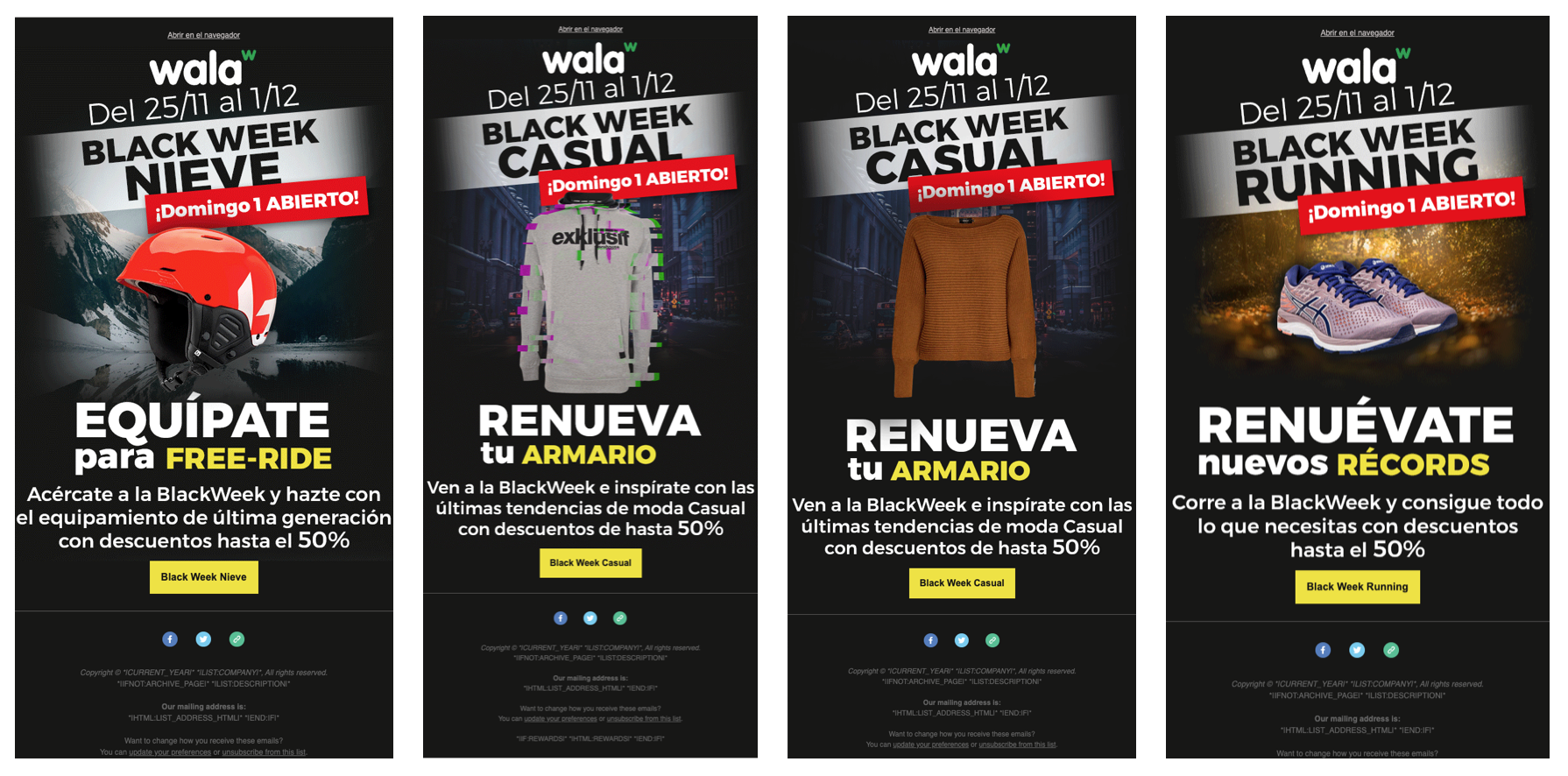
With personalizations like the one in the image, you can easily double the conversion of your actions.
Content personalization gives you far more relevance to each customer in every communication. Remember the golden rule: speak to your customers about what interests them.
If you want to learn step by step how to personalize your eCommerce communications, this is the predictive marketing guide to boost your eCommerce sales.
4. How to personalize promotions
To personalize communications, you need to calculate the Customer Lifetime Value (CLV) of each customer. The CLV is the value a customer brings over their entire lifecycle with your eCommerce.
Once you create your Pleasepoint account and install the Prestashop, Shopify, or WooCommerce plugin, you’ll be ready to calculate your customers’ CLV.
This is an example of CLV segmentation:
| Customer Segment | Total Customers | No. of Tickets | Total Revenue | Tickets/Customer | Average Ticket | Revenue/Customer |
|---|---|---|---|---|---|---|
| High value | 1,903 | 18,209 | €2,432,962.74 | 9.56 | €133.61 | €1,278.49 |
| Medium value | 5,528 | 22,564 | €2,638,834.39 | 4.08 | €116.95 | €477.36 |
| Low value | 8,799 | 15,357 | €1,177,086.32 | 1.74 | €76.65 | €133.78 |
Knowing the three CLV segments (focused on profitability) or the nine CLV scores (focused on profitability and recency) makes it much easier to set up promotion and discount policies.
If you want help establishing a predictive marketing action plan that you can activate right away, request a demo with one of our eCommerce specialists.
5. How to improve the click-through rate
This is the final step in your email marketing campaign’s overall goal: getting the customer to click. Here’s the sequence of decisions your customer has made so far:
- Open the email
- Read the personalized content
- Click the CTA
To get them to take that final step and click your CTA, you need to carefully craft this element. Here are our recommendations for writing the CTA:
- Keep it under 5 words
- Make it clear—users should know what action they’re taking
- Eliminate any fear of clicking
- Let users know where they’ll land after clicking
- Focus on the action you want them to take on the destination page
- Create a sense of urgency to prompt action
- Use few CTAs, but make them highly visible
We hope you’ve enjoyed this post and that you’ll soon start using predictive marketing to make your communications more personal, effective, and profitable. Now is the time to create your free account.
Si has llegado hasta aquí esto te interesa.
Pleasepoint es la plataforma de machine learning que segmenta los clientes de tu CRM con predicciones de compra por cliente y personaliza tu marketing digital a escala.
Solicita una demo para ver las ventajas de trabajar la segmentación de clientes utilizando el Customer Lifetime Value, personalizando según el perfil de buyer-persona basado en datos y la recomendación de productos one-to-one.
Solicita una demo