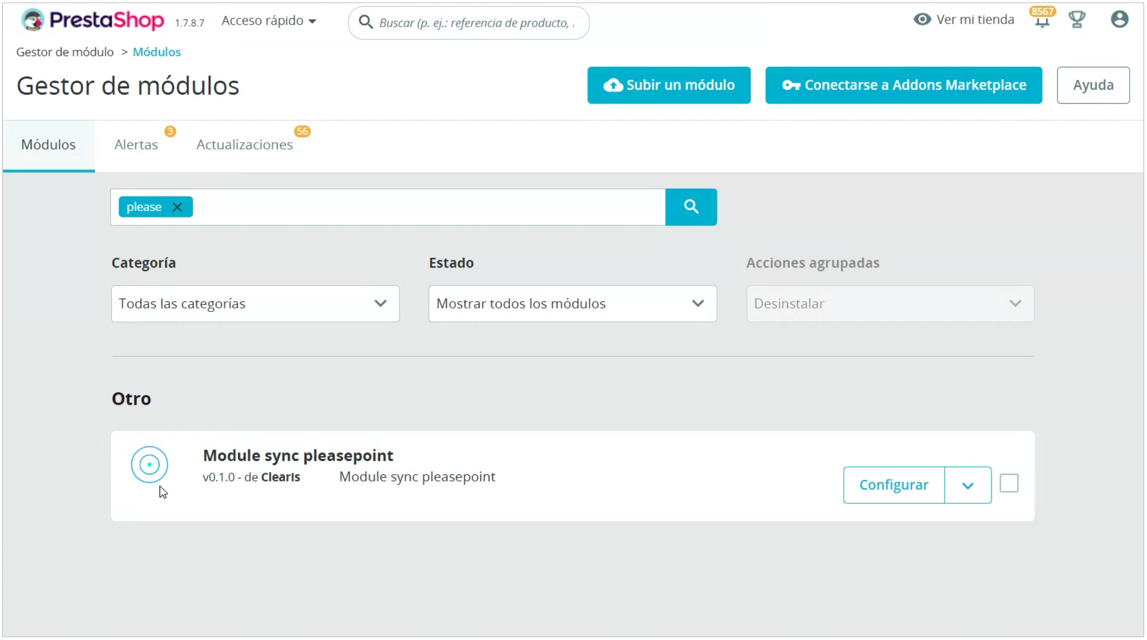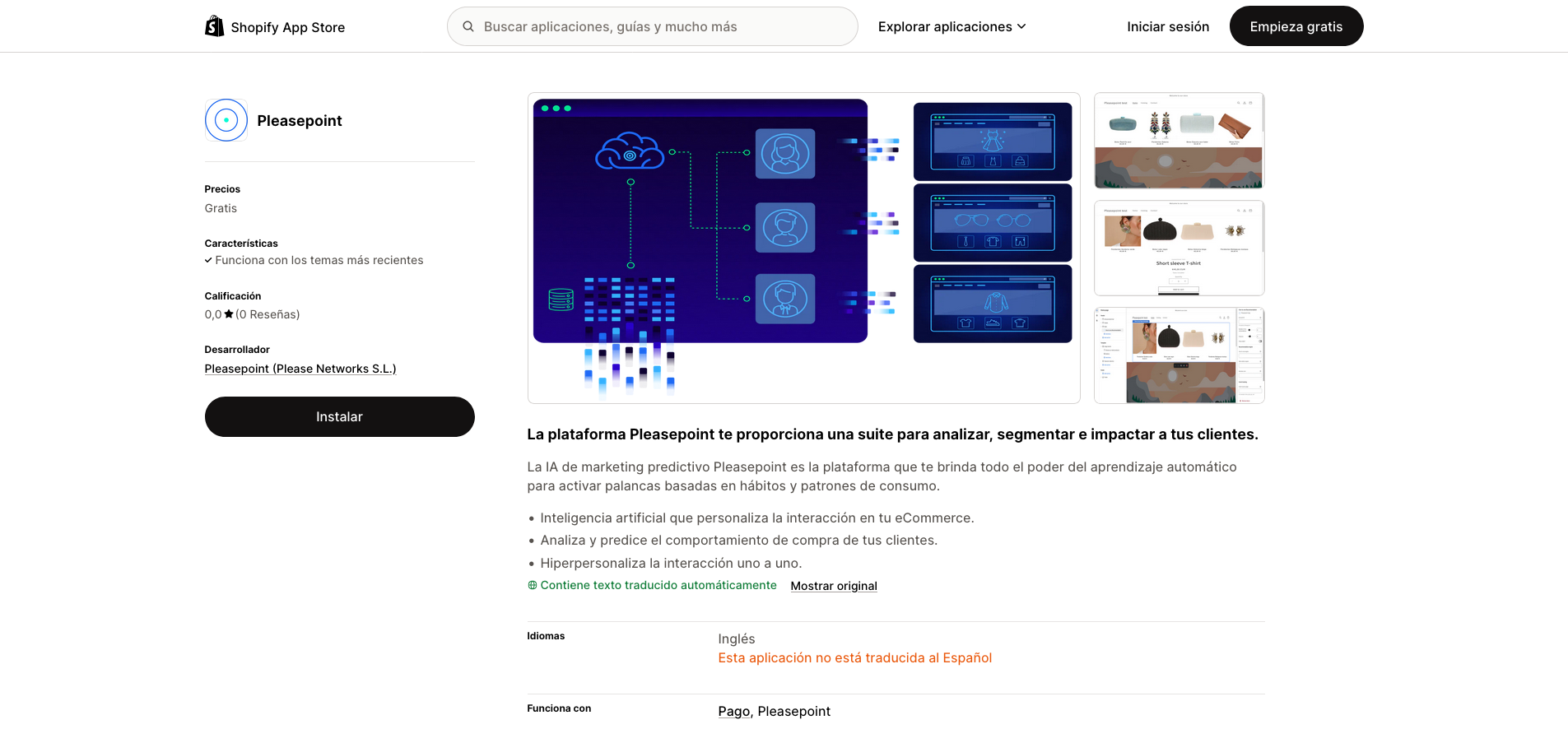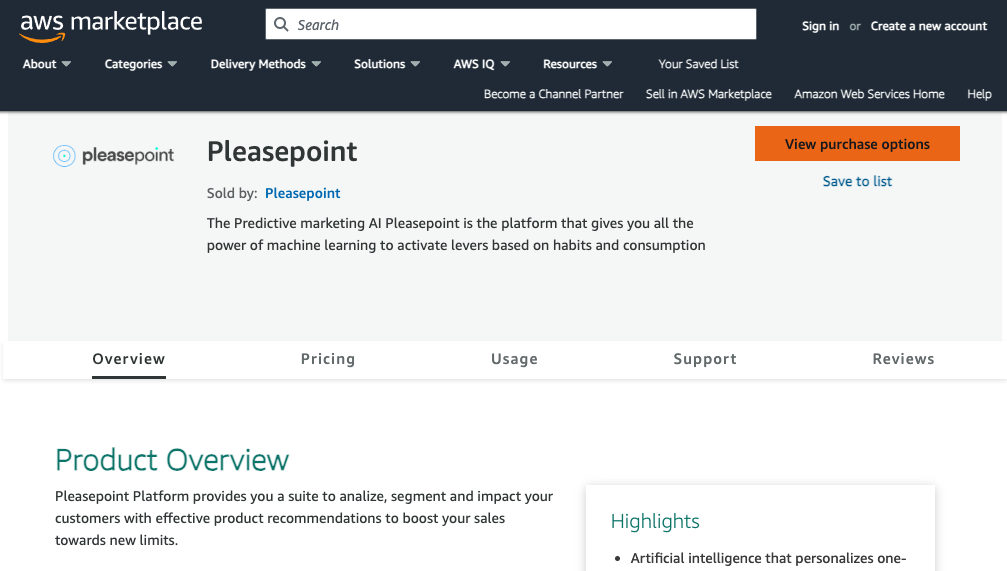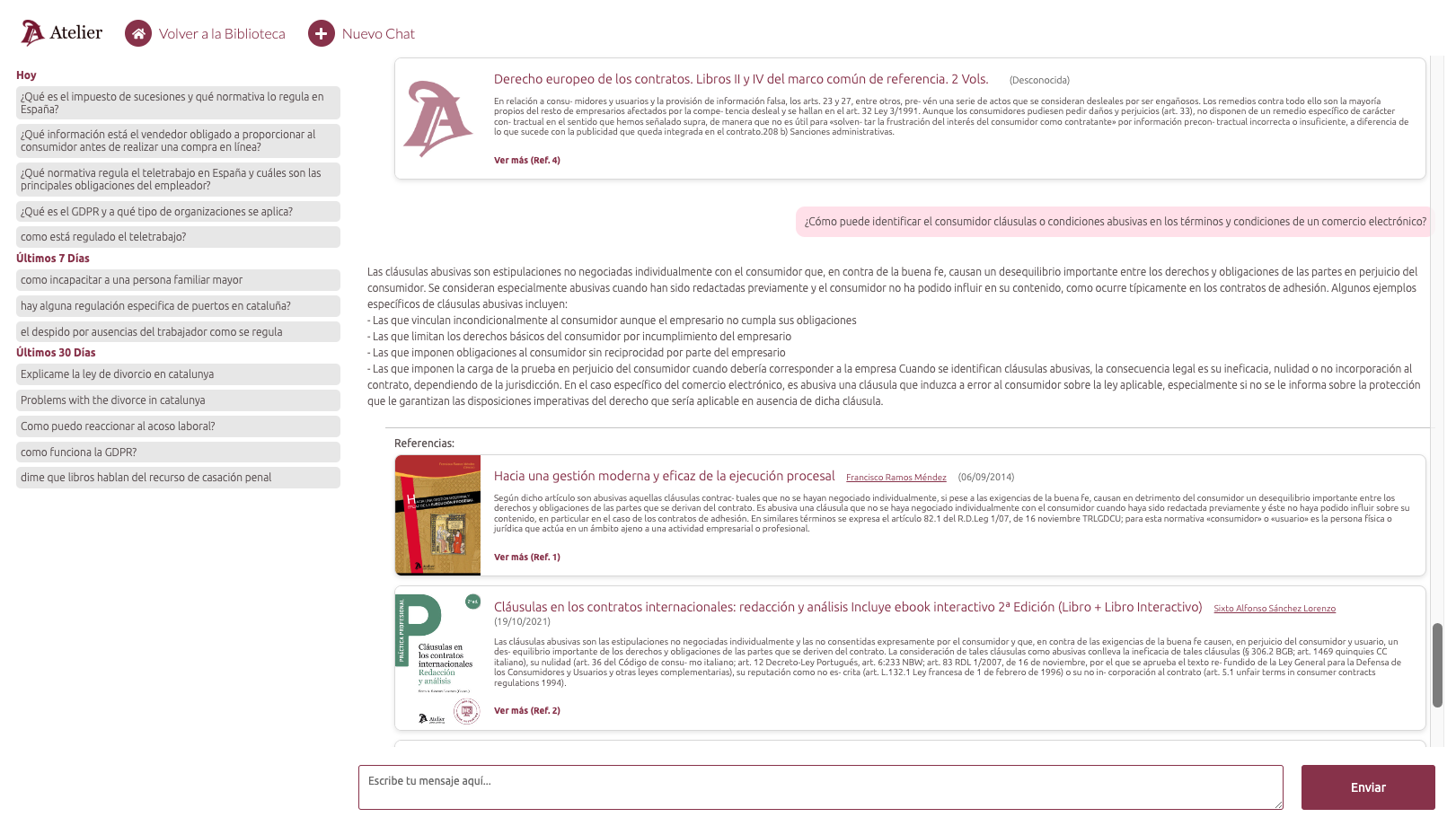We have just launched the new module for PrestaShop, making one-to-one real-time personalization more accessible, efficient, and effective in the world of PrestaShop.
The module allows any PrestaShop to implement personalized one-to-one product recommendations for each customer, based on their purchase history and browsing behavior, all in real time. The goal is to increase conversions quickly and easily.
The great innovation of the module is that it automates the entire process. From loading the historical data to recording interactions, everything is managed seamlessly in your PrestaShop. You only need to define business rules, and the module takes care of displaying specific recommendations for each customer. The setup is extremely straightforward.
This is the content of this post:
- What does the Pleasepoint module for PrestaShop do?
- Advantages of the Pleasepoint module for PrestaShop.
- How to install the Pleasepoint module for PrestaShop.
- Initial configuration of the module and loading of historical data.
- How to create business rules for one-to-one recommendations.
- How to create a one-to-one product recommendation widget.
- Define your use case roadmap.
We share access to the success case of Condis with their one-to-one personalization strategy using Pleasepoint in eCommerce and CRM.
What does the Pleasepoint module for PrestaShop do?
The Pleasepoint module for PrestaShop facilitates real-time personalization of each user's experience, leveraging artificial intelligence and machine learning easily. Here you can see the benefits of one-to-one personalization.
This module performs three key functions:
- Historical data ingestion: Allows automated loading of all historical transactional data, such as customers, products, tickets, and ticket lines. This way, everything you need to start personalizing is centralized in Pleasepoint, without the need for manual processes.
- Automatic integration of real-time interactions: Every action taken on your eCommerce (impressions, clicks, visits to product pages, adding to cart, among others) is recorded automatically. This allows you to continuously track the behavior of each user in real time.
- One-to-one product recommendation block: Based on business rules you define beforehand, the module offers personalized recommendations on the home page, product pages, or in the shopping cart. These recommendations align with the customer's interests, enhancing the experience and maximizing conversion.
With these three functionalities, the Pleasepoint module optimizes and personalizes each user interaction without the need for complex processes.
Advantages of the Pleasepoint module for PrestaShop.
The Pleasepoint module for PrestaShop simplifies data management and improves the personalization of the shopping experience. With the complete automation of historical data loading, you don't have to worry about manual processes: once the sources are configured, the module efficiently manages all data ingestion.
The module also captures all user interactions in real time (viewed products, clicks, visits to PDPs, etc.), generating a solid foundation for personalizing each shopping experience. It also keeps all product information, new users, and all transactional information up to date.
The great advantage is the simplicity of implementing personalized recommendations.
Thanks to shortcodes, you can insert recommendation blocks on any page of your PrestaShop, whether on the home page, product pages, or the cart. This makes it easy to apply one-to-one personalization strategies without modifying the design or template of your online store.
These are the benefits of the Pleasepoint module for PrestaShop:
- Complete data automation The module allows automated and transparent loading of historical data. There is no need for complicated manual interventions. Simply configure the data sources and let Pleasepoint take care of the rest.
- Real-time logging As users interact with the store, the module logs key interactions (browsing, products viewed, cart, etc.). This generates a rich database that is used to personalize the experience as the user progresses through the buying process.
- Easy use with shortcodes You don’t need to change the design or template of your PrestaShop. Simply use the shortcodes generated by the module to insert personalized recommendations wherever you need: on the home page, on product pages, in product lists, or even in the shopping cart.
- Use cases This module makes it easy to apply use cases such as one-to-one personalization on the home page, product lists, PDPs (product pages), and shopping carts.
How to install the Pleasepoint module for PrestaShop.
The process is very simple. The first thing you need to do is download the module from the Pleasepoint platform. You will find it in the settings under the eCommerce Integration section.
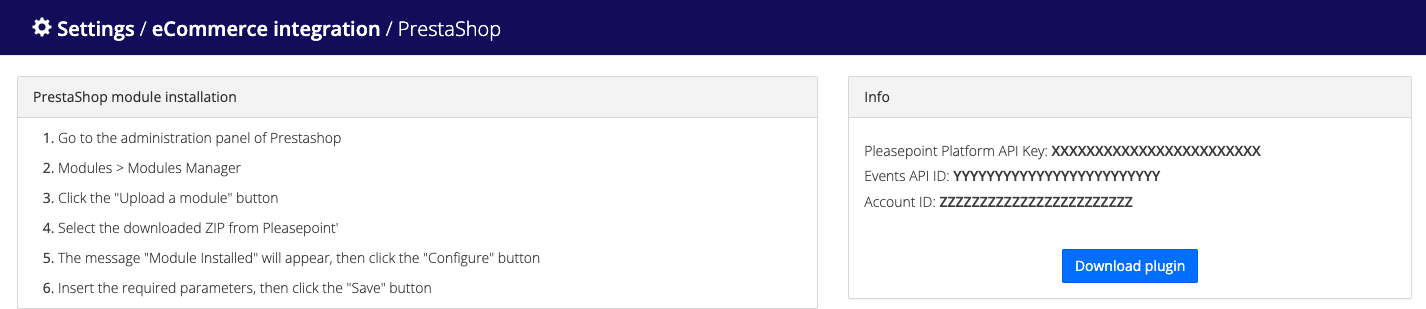
Once downloaded, go to the back office of your PrestaShop and, from the modules section, upload the downloaded file to install the module.
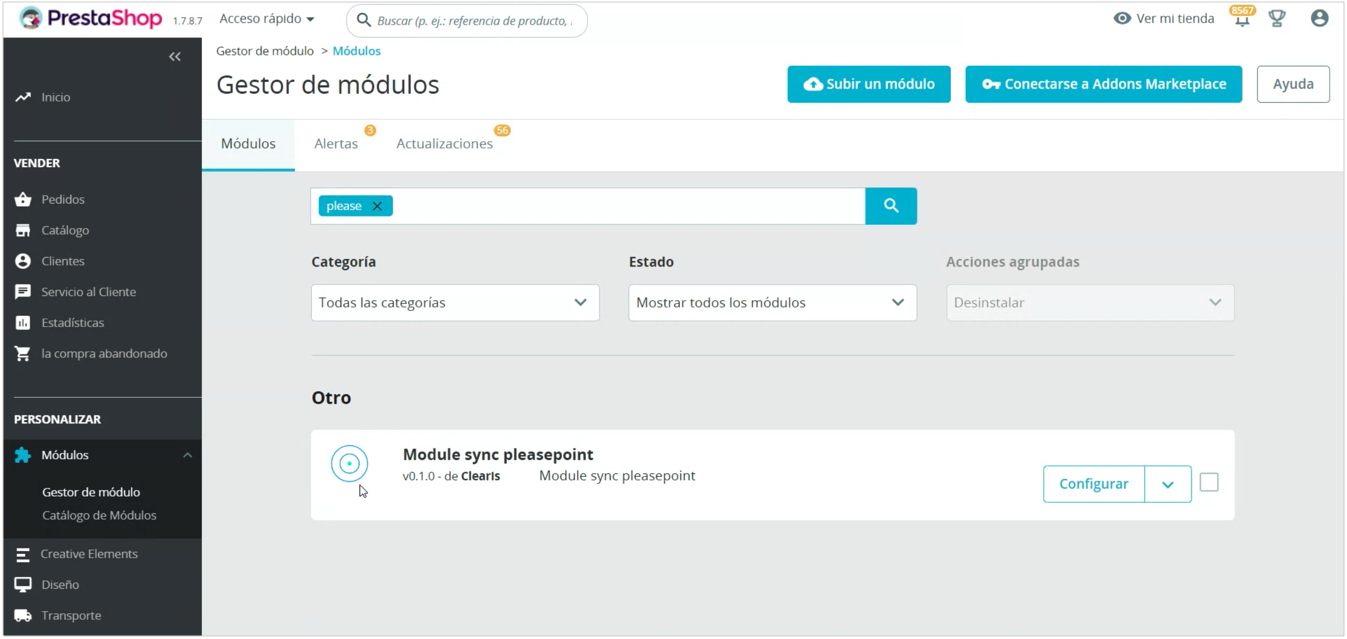
Once this is done, you will see the module active in your list of installed modules.
Initial configuration of the module and loading of historical data.
For everything to work correctly, you need to connect your Pleasepoint account with PrestaShop. This step is quite simple and only requires you to have the API keys and account identifier, which you will find on the same page where you downloaded the module for installation (Settings > eCommerce Integration > PrestaShop).
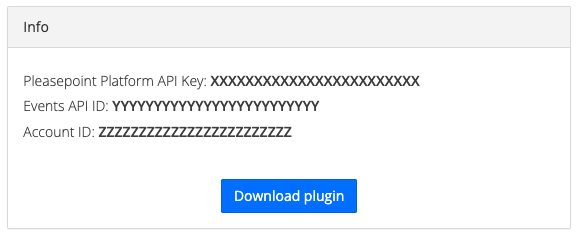
In the PrestaShop back office, go to the configuration of the Pleasepoint module. In the first tab, you must copy and paste the values that allow you to connect to your account.
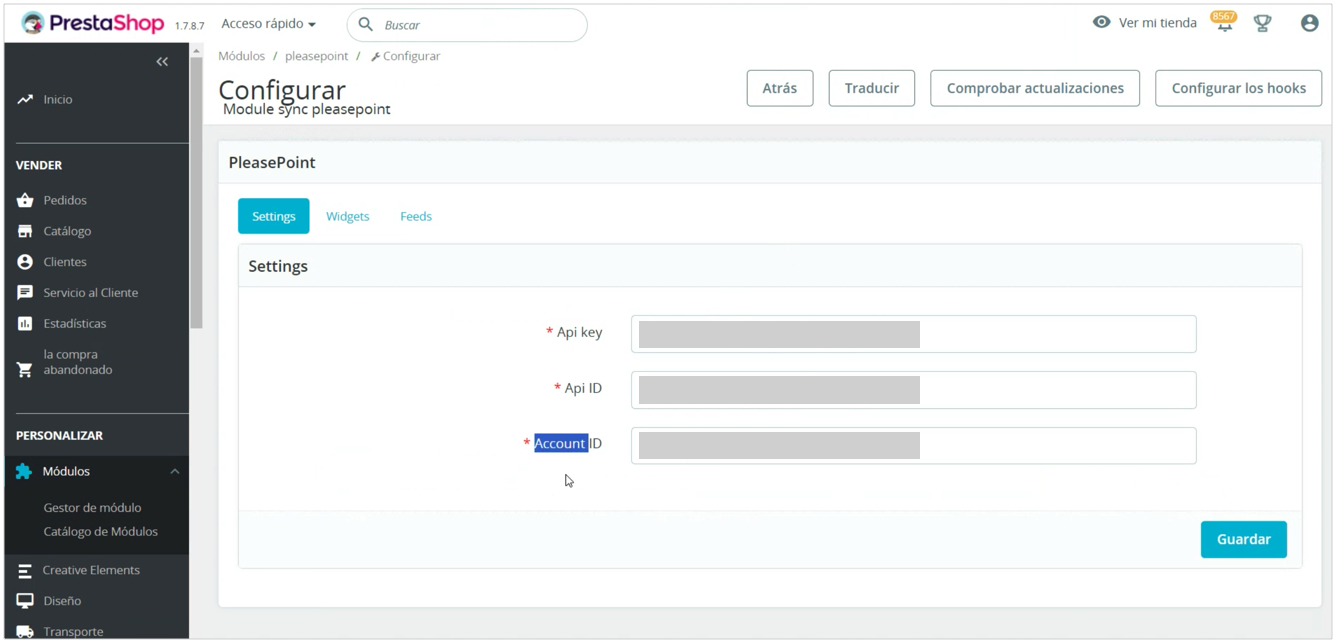
Now it’s time to load all historical data. For this, the module provides access to the necessary feeds in the third tab to load all historical data following best practices in the PrestaShop ecosystem.
Click on Generate CSVs for sync Pleasepoint.
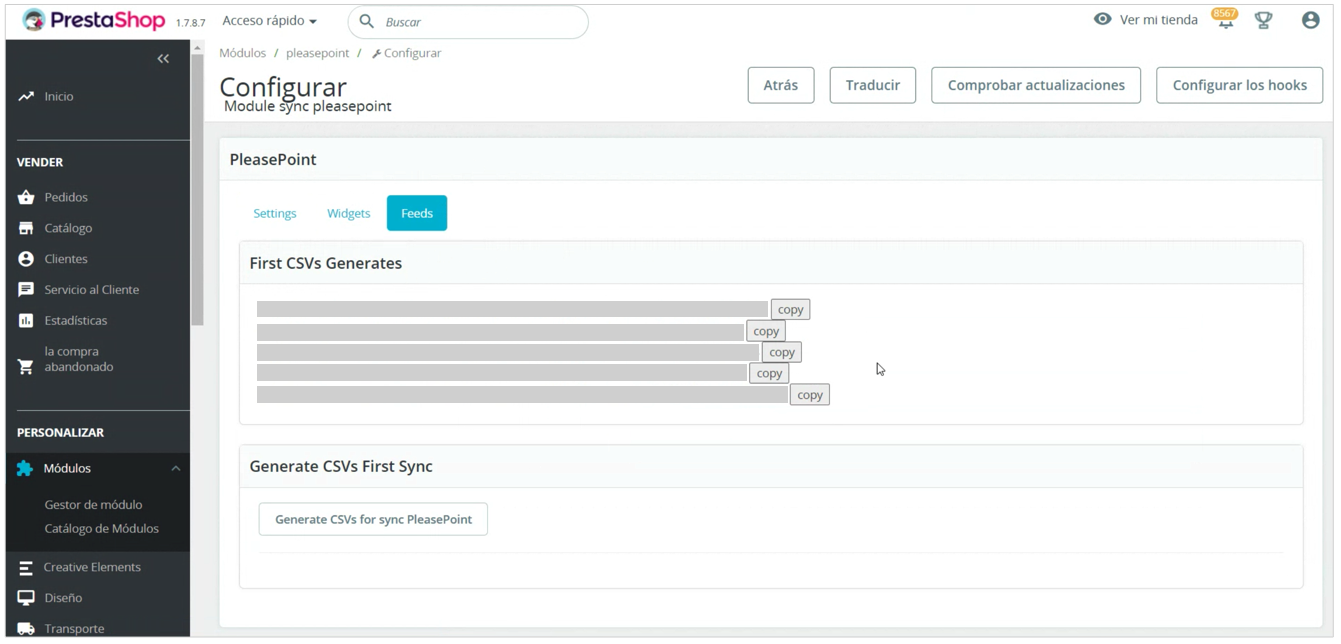
And these are the last steps to import all historical data into Pleasepoint. Access the data ingestion in the menu: Datalake > Data Ingestion.
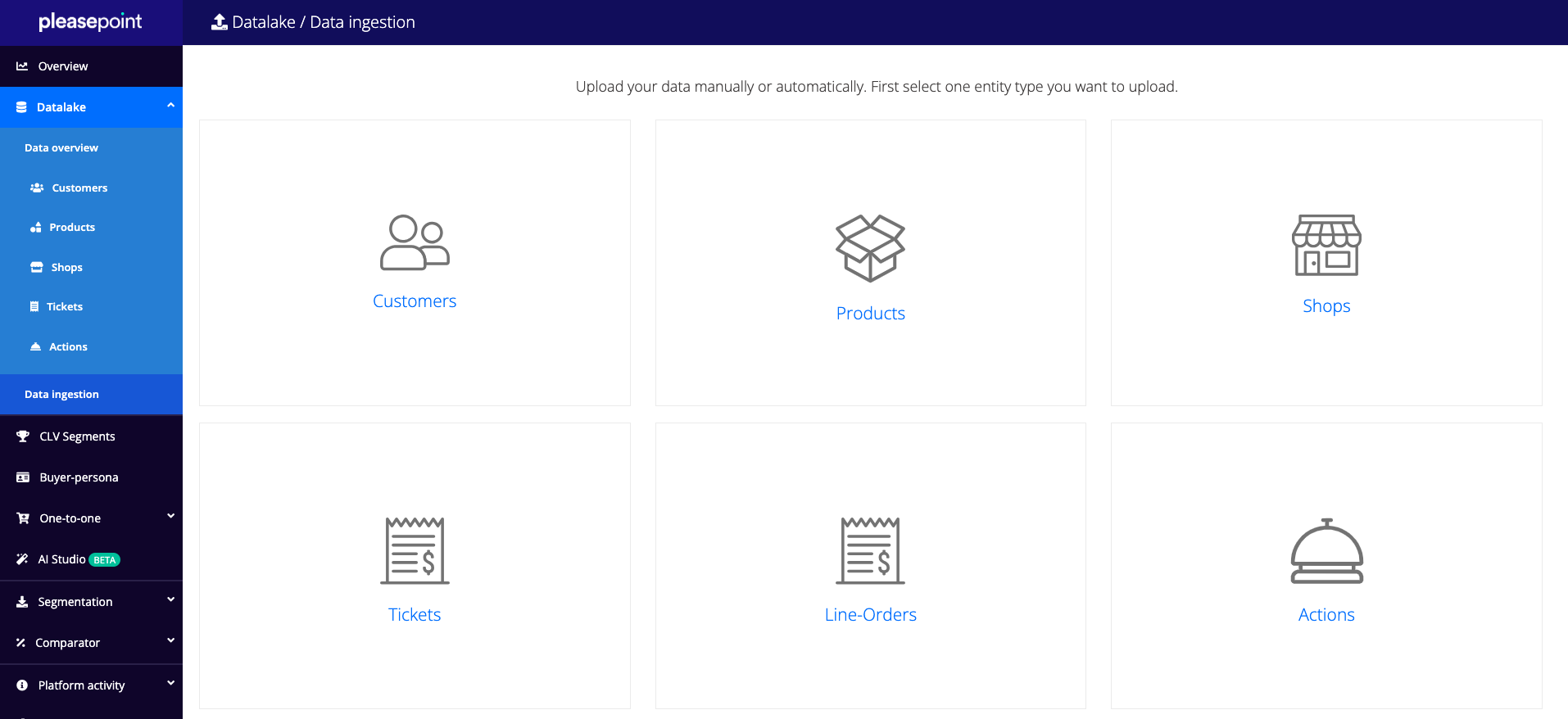
For each of the entities, you can manually upload a CSV file or do it using a URL. In this case, we will use the URL option and copy the URL for each entity that we have in the Feeds tab in the PrestaShop module.
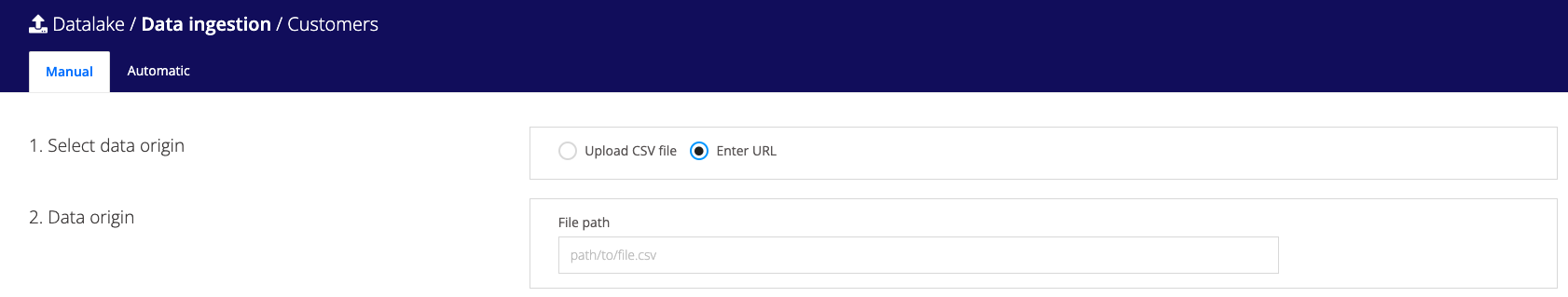
We need to load the URL of these data entities:
- Table of users or customers. Pleasepoint never stores any sensitive customer information.
- Table of eCommerce products.
- Table of tickets, the sales of the eCommerce, linked to a customer. Pleasepoint never obtains or stores payment methods.
- Table of ticket lines, the products purchased in each of the tickets.
Once this initial configuration is complete, you have the Pleasepoint module set up, meaning that you have all historical data loaded and that all events are being recorded in real time, transparently to the user.
How to create business rules for one-to-one recommendations.
The next step is to configure the business rules that will guide the one-to-one recommendations. This configuration is done from Pleasepoint, in the business rules tab within the one-to-one personalization module. Here you can define which products should appear in each use case.
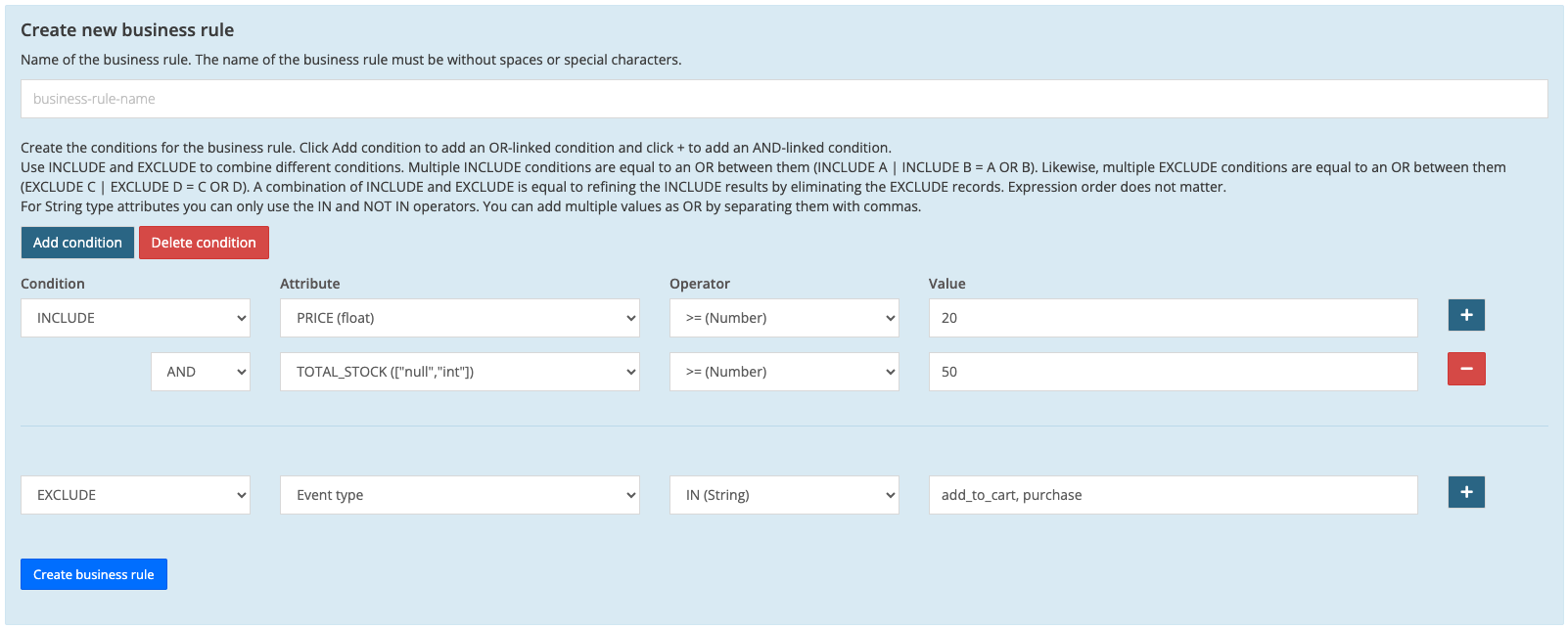
For example, you can set rules to show products that complement what the user already has in their cart or products related to that customer’s purchase history.
How to create a one-to-one product recommendation widget.
To display the recommendations in your store, you will need to create a widget in PrestaShop. So, in the configuration of the Pleasepoint module for PrestaShop, go to the widgets tab.
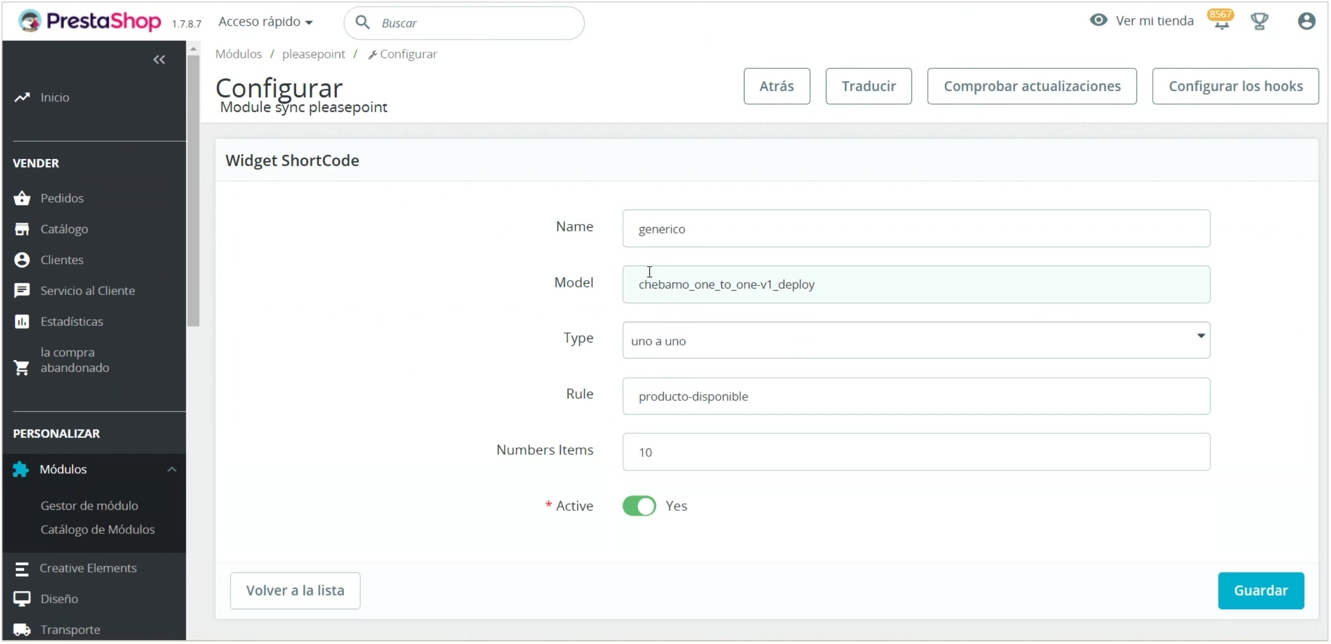
To create a one-to-one recommendation widget in PrestaShop, you should include information such as the widget name, the model that will be used, the type of recommendation (one-to-one, best-sellers, etc.), the business rule you defined earlier, and how many products you want to show.
You can also configure whether you want the recommendations to be displayed as a slider.
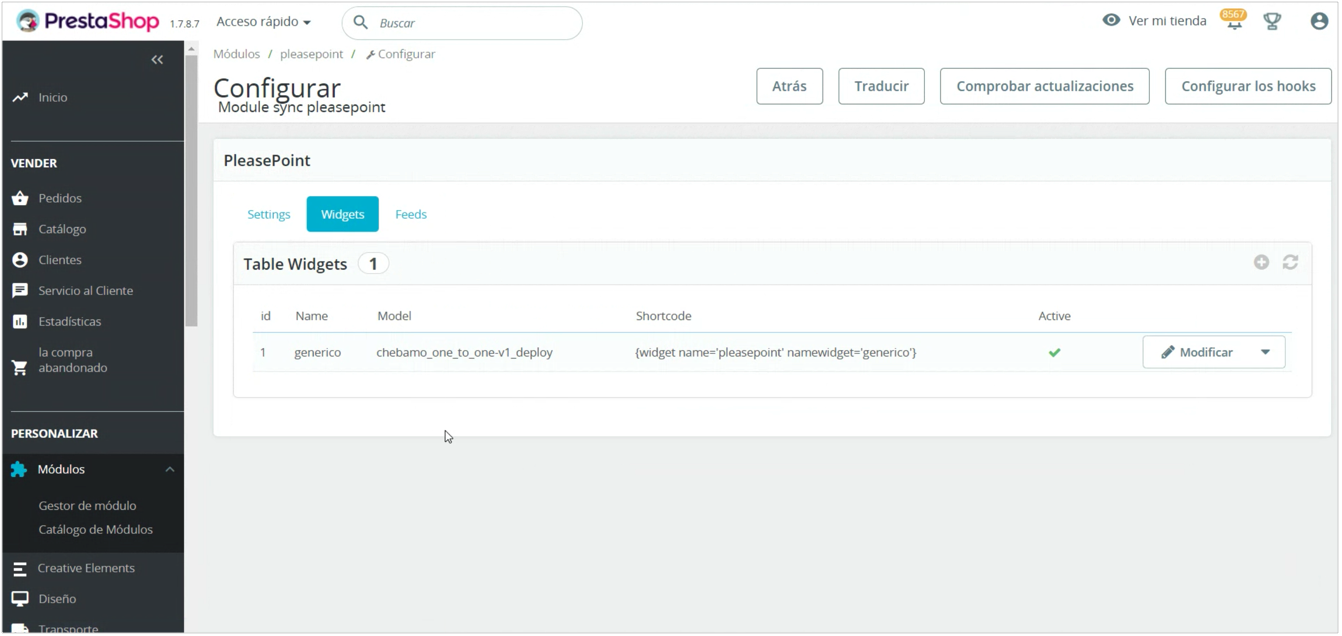
Once you create the widget, you will get a shortcode that you simply need to copy and paste in the place where you want the recommendations to appear within your page. This can be on the home page, on product pages, or in the shopping cart.
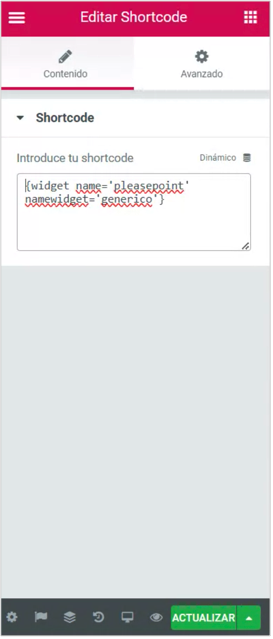
Define your use case roadmap.
You can deploy the Pleasepoint module for PrestaShop in just a few minutes, allowing your eCommerce to start benefiting from one-to-one personalization immediately. Once the installation is complete, the next step is to select the use cases that best fit your business needs. The key is to start with one to get familiar with its operation. The recommendation on the home page is a good starting point, as it allows you to offer personalized products from the user’s first interaction.
Here are four key use cases that you can implement in your PrestaShop with the Pleasepoint module:
- One-to-one recommendation on the home page: Show personalized products on the main page based on each user's behavior and preferences. Ideal for capturing their attention from the first moment.
- One-to-one recommendation on product pages: Offer additional products related to the user's interests while they browse product pages. This increases the chances of them adding more items to the cart.
- One-to-one ranking of products on product lists: Personalize the order of products in lists to show those that are most likely to interest each customer first.
- One-to-one recommendation on the cart page: Suggest complementary or alternative products just before purchase, increasing the average ticket value.
With this approach, you will not only improve the customer experience but also increase conversions and the value of each purchase. If you also want to personalize your email marketing communications, feel free to check out these 6 use cases of Pleasepoint for CRM.
Don’t hesitate to download our free eBook and learn how to execute a real-time one-to-one personalization strategy in your eCommerce and CRM communications. It has never been easier to start hyper-personalizing in an automated and scalable way, increasing conversion results and reducing the effort dedicated by the team to operational tasks.