The control group: The key to measuring the impact of your CRM actions.
In this post, we’ll discover what a control group is in your CRM strategy, how to use it effectively, and how to implement it in your actions with the help of Pleasepoint.
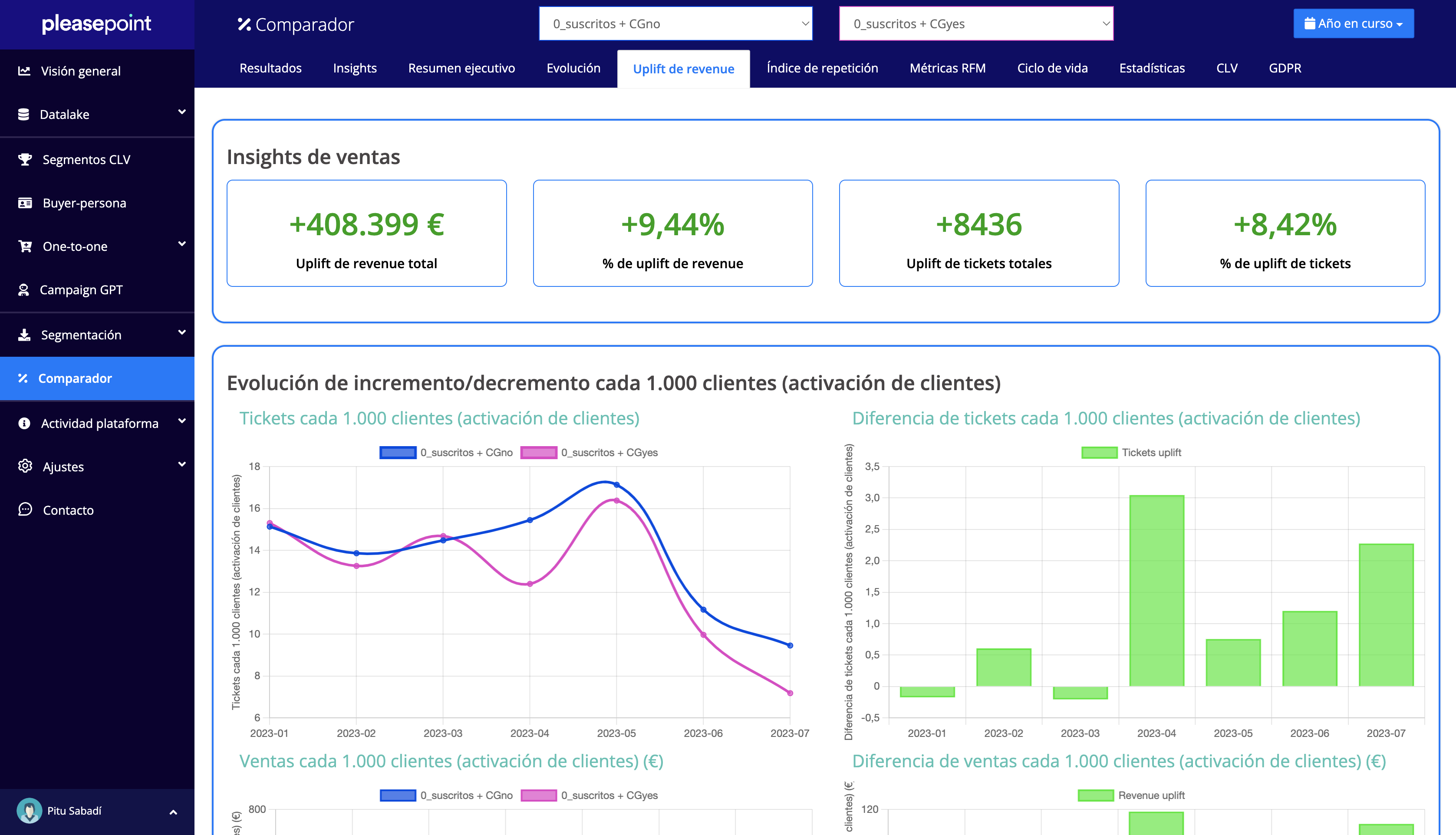
In the world of Customer Relationship Management (CRM), measuring the performance of your actions is essential to optimize strategies and ensure success. This is where the "control group" comes into play, a valuable tool that allows you to compare the results of your actions with a group of customers who have not been exposed to them.
In this post, we will discover what a control group is in your CRM strategy, how to use it effectively, and how to implement it in your actions with the help of Pleasepoint.
These are the three main objectives of using a control group in a CRM strategy:
- Evaluate the real business impact of CRM actions.
- Measure the effectiveness of implemented strategies.
- Make informed decisions based on concrete data.
We’ve prepared this video for you to see step-by-step how to configure the control group using Pleasepoint.
Our predictive marketing platform follows all best practices for creating control groups, allowing you to measure the impact of CRM actions quickly and easily. We generate homogeneous control groups of customers in percentages defined by the user.
It has never been easier to create control groups in your customer and subscriber database. We take this opportunity to share three success stories measuring results with control groups:
- Performance of one-to-one product recommendations in newsletters and CRM actions.
- Performance of adding micro-segmented and hyper-personalized communications on top.
- Performance of hyper-personalization based on product replenishment needs.
What is a control group?
The control group in a CRM context is a randomly selected set of customers that is kept separate from the target audience of a campaign or strategy.
These customers act as a reference or comparison point to evaluate the impact of the actions carried out with the test group. By keeping the control group free from specific strategy actions, it becomes possible to measure the actual performance of the campaign more accurately, providing a baseline to compare how customers would have responded without any intervention.
In the world of CRM, control groups are used to measure the success of various actions and campaigns. For example, when launching a promotion or discount to part of the audience (the test group), the behavior and interactions of this group can be compared to the control group that has not received the offer.
This helps identify whether the action had a positive or negative impact on conversions, sales, retention, and other factors. Additionally, control groups are useful for testing the effectiveness of different communication and customer segmentation strategies.
To draw conclusions, it is essential to measure performance. A good strategy for performance measurement is using KPIs for tickets per 1,000 customers and sales per 1,000 customers.
Take a look at this example of calculating sales and ticket uplift through KPIs per 1,000 customers:
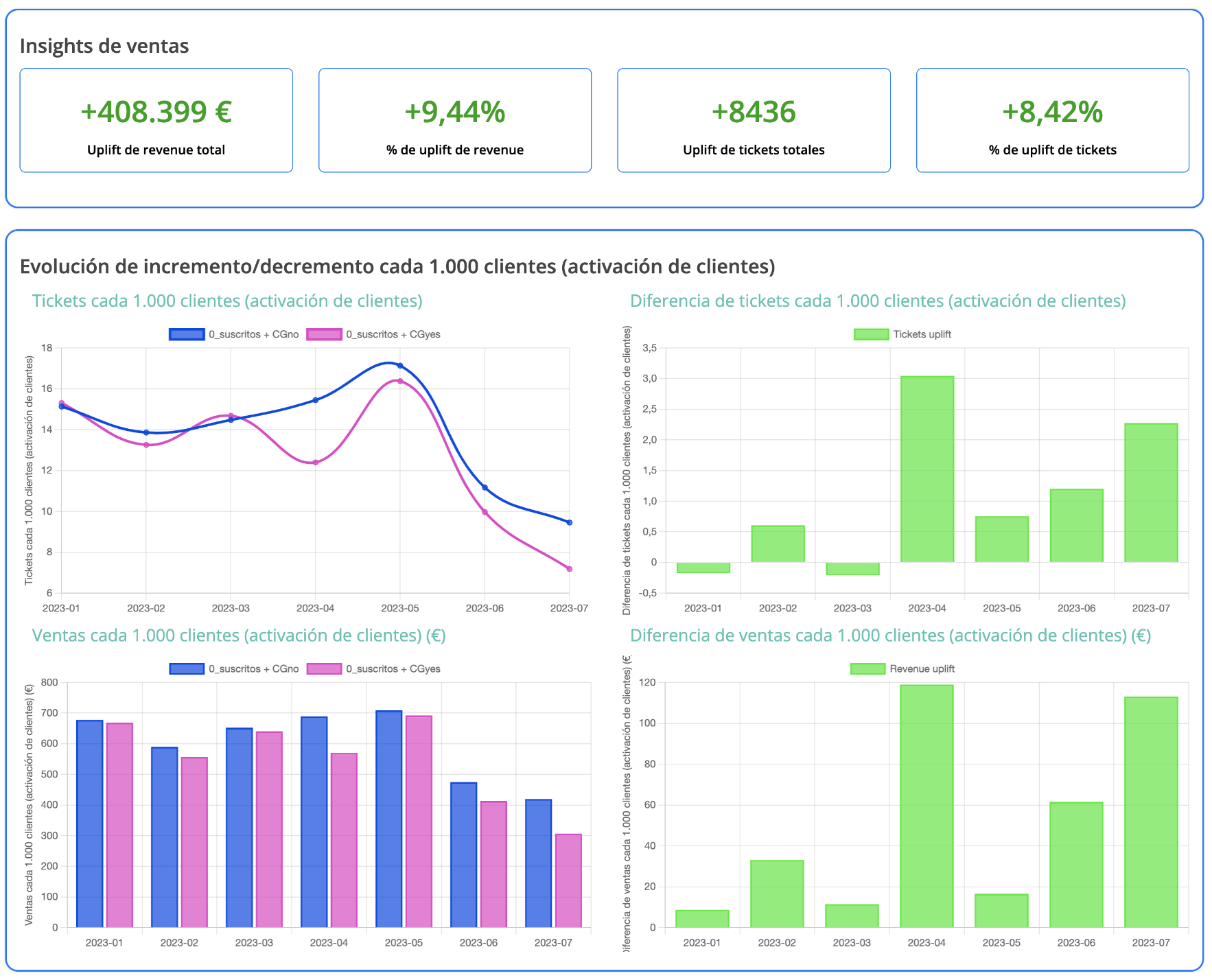
This involves analyzing the results of actions implemented in both the test and control groups through these specific metrics. To compare performance, it is necessary to calculate these KPIs for both customer groups being compared.
These metrics provide a clear view of the strategy’s impact on customer satisfaction and revenue generation, helping to make informed decisions for future CRM actions.
7 best practices for using control groups.
To use the control group effectively, it’s important to follow some best practices.
Ensure the control group is large enough and representative, and clearly separate it from the target group. Also, define clear metrics to measure performance and use analytics tools like Pleasepoint to obtain accurate and actionable data.
Implementing a control group in your CRM actions is simple yet powerful.
Before launching a campaign or action, make sure to divide your database into two groups: the control group and the target group. Then, apply your strategies to the target audience and compare the results with the control group to assess the real impact.
Here’s a list of the 7 best practices for using control groups:
- Define clear and measurable objectives for the Control Group in your CRM strategy.
- Maintain a representative sample size for meaningful evaluation in the Control Group.
- Ensure homogeneity between the Control Group and the test group for reliable results.
- Use segmentation based on CLV to obtain homogeneous samples of customers.
- Keep the Control Group separate from the communications being measured to avoid data contamination.
- Use advanced analytics tools to measure and compare Control Group results.
- Iterate and optimize actions based on Control Group conclusions in your CRM strategy.
These practices will help you get the most out of using control groups in your CRM strategy, providing you with a clear and accurate view of the impact of your actions and enabling you to make informed decisions to improve business performance.
How to generate a control group in your customer and subscriber database?
Pleasepoint makes it easy to create and manage the control group in your customer and subscriber database. Using advanced algorithms and real-time data, Pleasepoint automatically selects a representative and random control group for your CRM actions, ensuring accurate and reliable results.
Here are the steps to generate the control group in your customer database:
- Activate control group calculation in the Customer Lifetime Value (CLV) model configuration.
- Run the CLV-based segmentation model to classify customers as the control group.
- Use the “Control Group equals no” segment to generate the CRM target audiences.
In the CLV segmentation configuration, you must activate control group calculation and define the percentage of customers you want to mark as the control group.
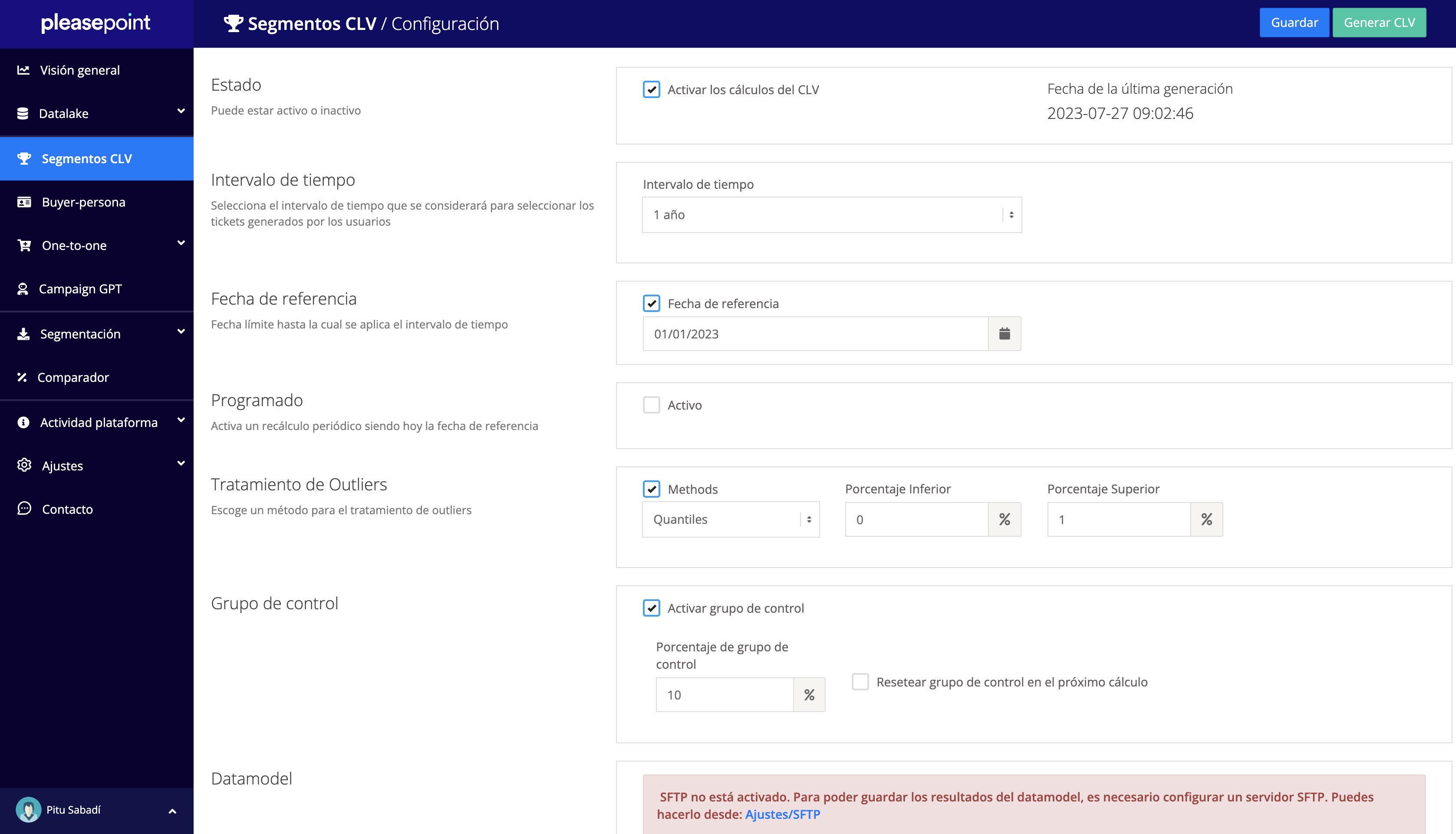
The control group calculation offered by our platform follows all the best practices described above.
To generate a homogeneous control group relative to the target segment, use CLV-based segmentation to create the new segment.
Remember, this is the CLV-based segmentation table generated by Pleasepoint:
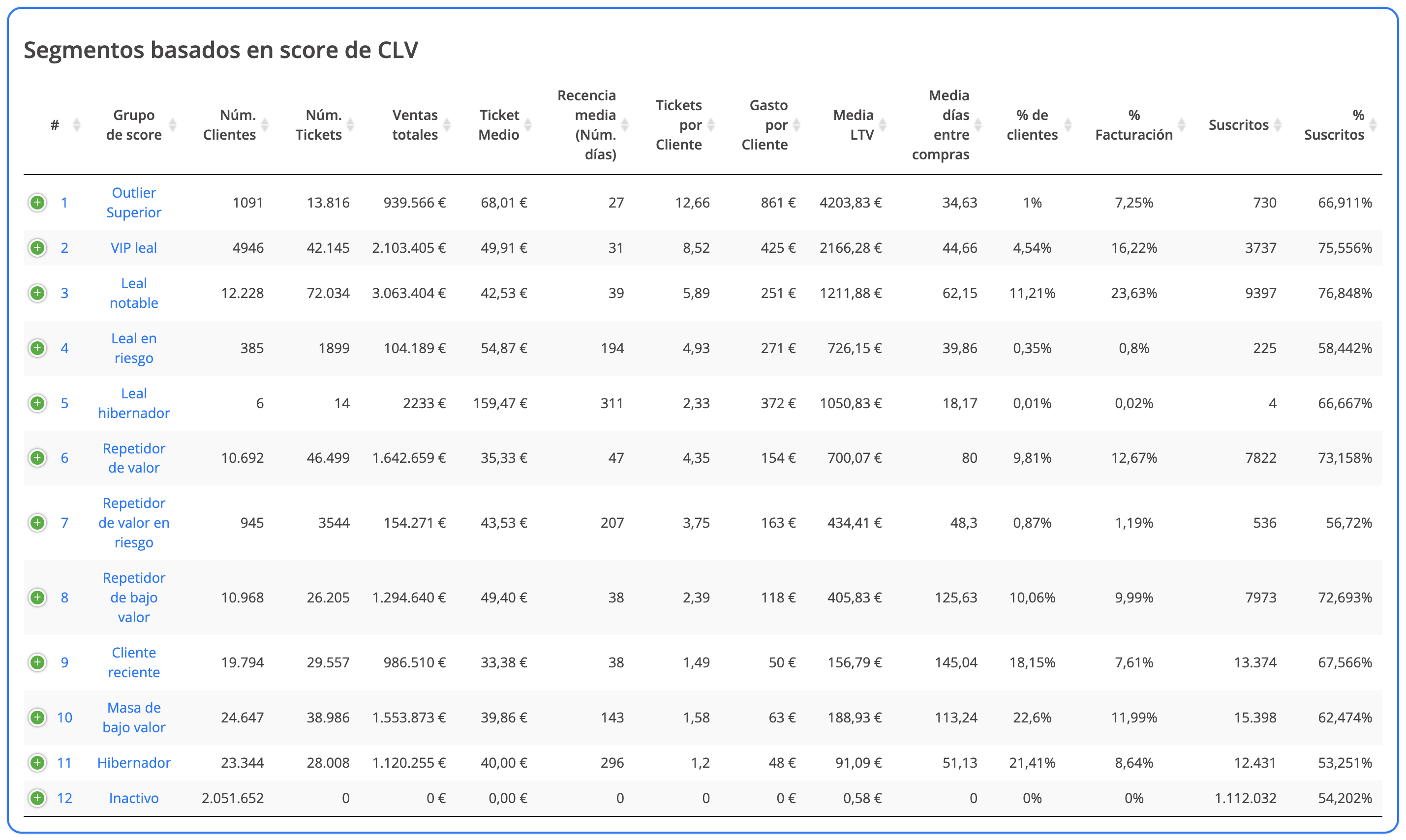
In the example we’re reviewing, 10% of each segment you see will be marked as the control group, meaning they won’t be impacted by the actions being measured.
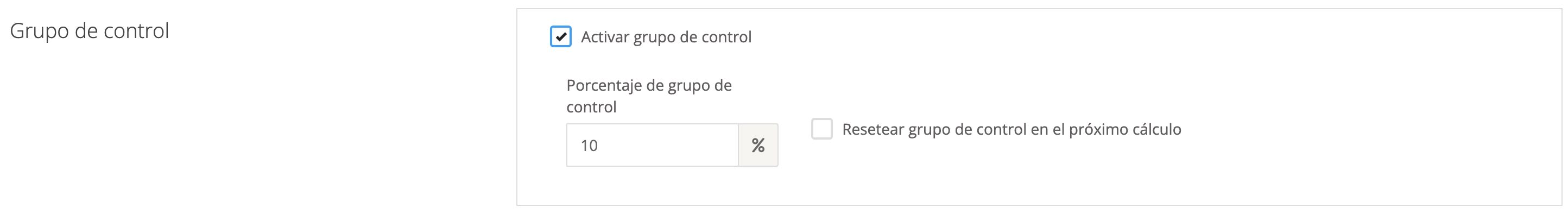
Once you’ve configured the control group and the necessary parameters for CLV calculation, you’re ready to execute.
- Save the Customer Lifetime Value-based segmentation model configuration.
- Run the generation of Customer Lifetime Value-based segments.
- Create or update the control group segments in customer segmentation.
Once the process is complete, 10% of all segments will be marked as the control group, providing a homogeneous and representative sample.
You’re now ready to execute your CRM actions without impacting the control group, with which you’ll measure the performance of your actions.
How to measure the results?
Once your CRM actions are in motion, Pleasepoint will provide metrics, analyses, and conclusions to measure the results. You’ll be able to compare the performance between the control group and the target group, allowing you to assess the effectiveness of your strategies and make necessary adjustments to improve outcomes.
If you haven’t yet created the control group customer segments, the first step is to create two segments for comparison: subscribers not in the control group and subscribers in the control group. These segments are created by default on the platform.
In the user segmentation module, you can create a new segment with these conditions for the customer group you will impact:

These would be the conditions for the control group:

When creating the segments, don’t forget to activate the time windows you want to compare.
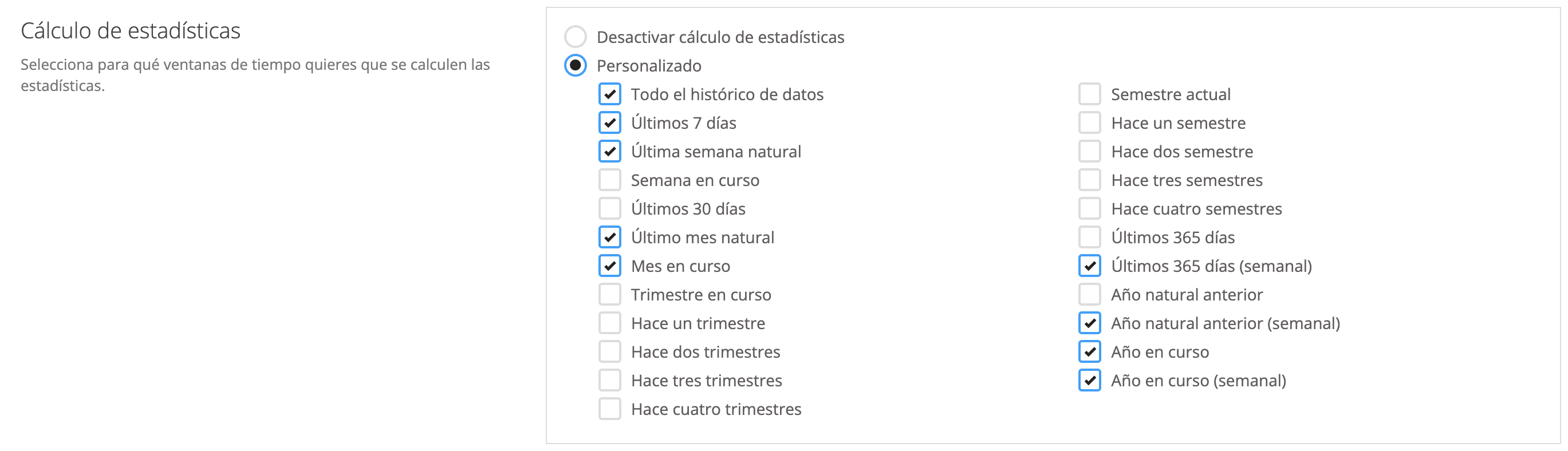
You’re all set to start measuring the results of your actions.
Now we’ll use the segment comparison module. This module simplifies all the calculations to compare the results of two customer segments in the same time window.
Let’s look at the results of a personalization test to increase purchase frequency, where the control group was used to measure results starting in April. The control group represents 10% of the customers.
These are the overall results of both segments:
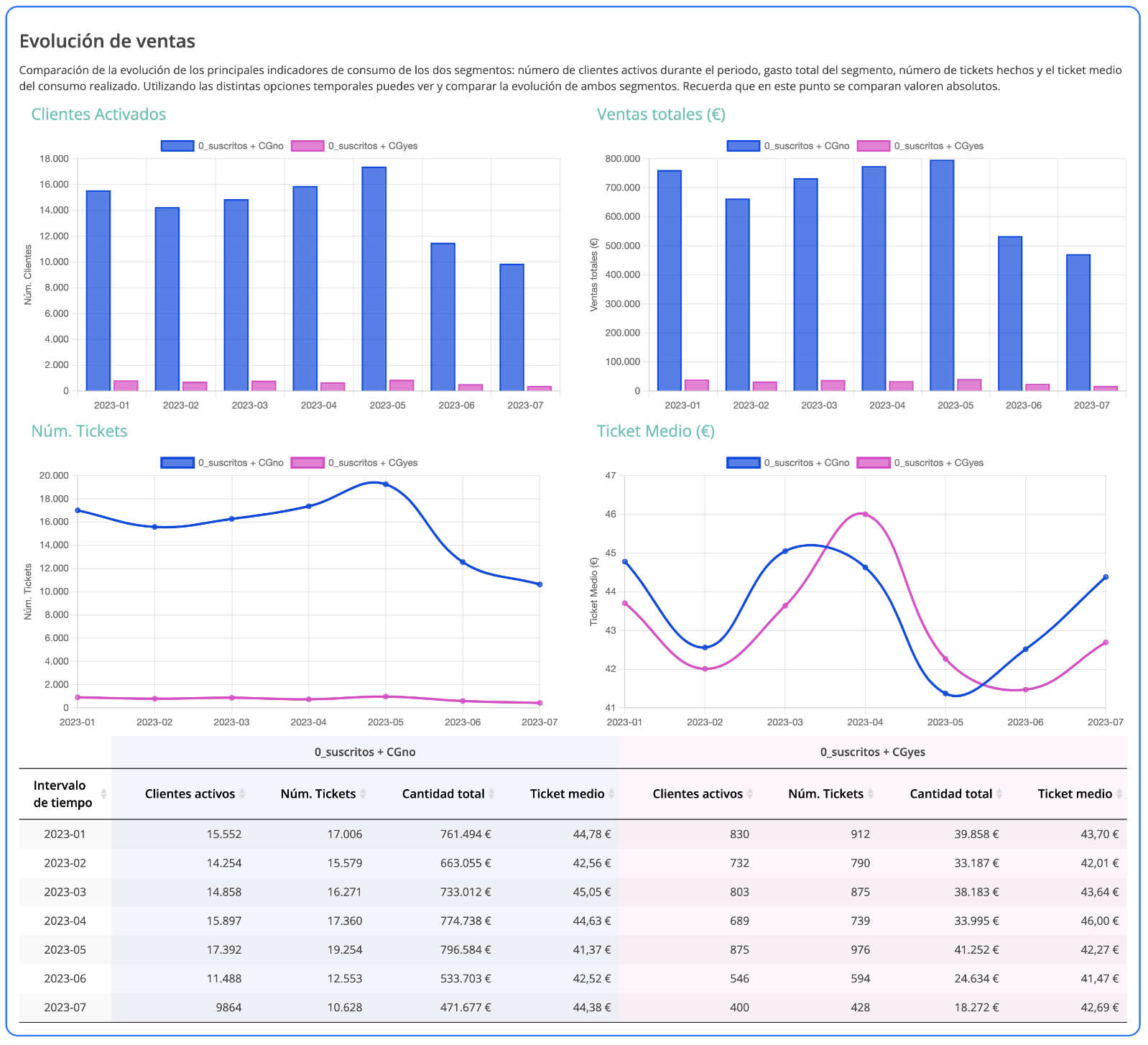
At first glance, it’s difficult to understand which group performed better, given the significant difference in the volume of customers in both groups.
This is where the KPIs for tickets per 1,000 records and sales per 1,000 records come into play. Now, the value of these two KPIs normalizes the magnitude—per 1,000 customers. This allows us to truly compare the performance of both segments.
This comparison is valid if you’re following the best practices described earlier. Remember, the difference between the control group and the impacted audience should only be the action being measured.
This is the monthly evolution of both KPIs per 1,000 customers:
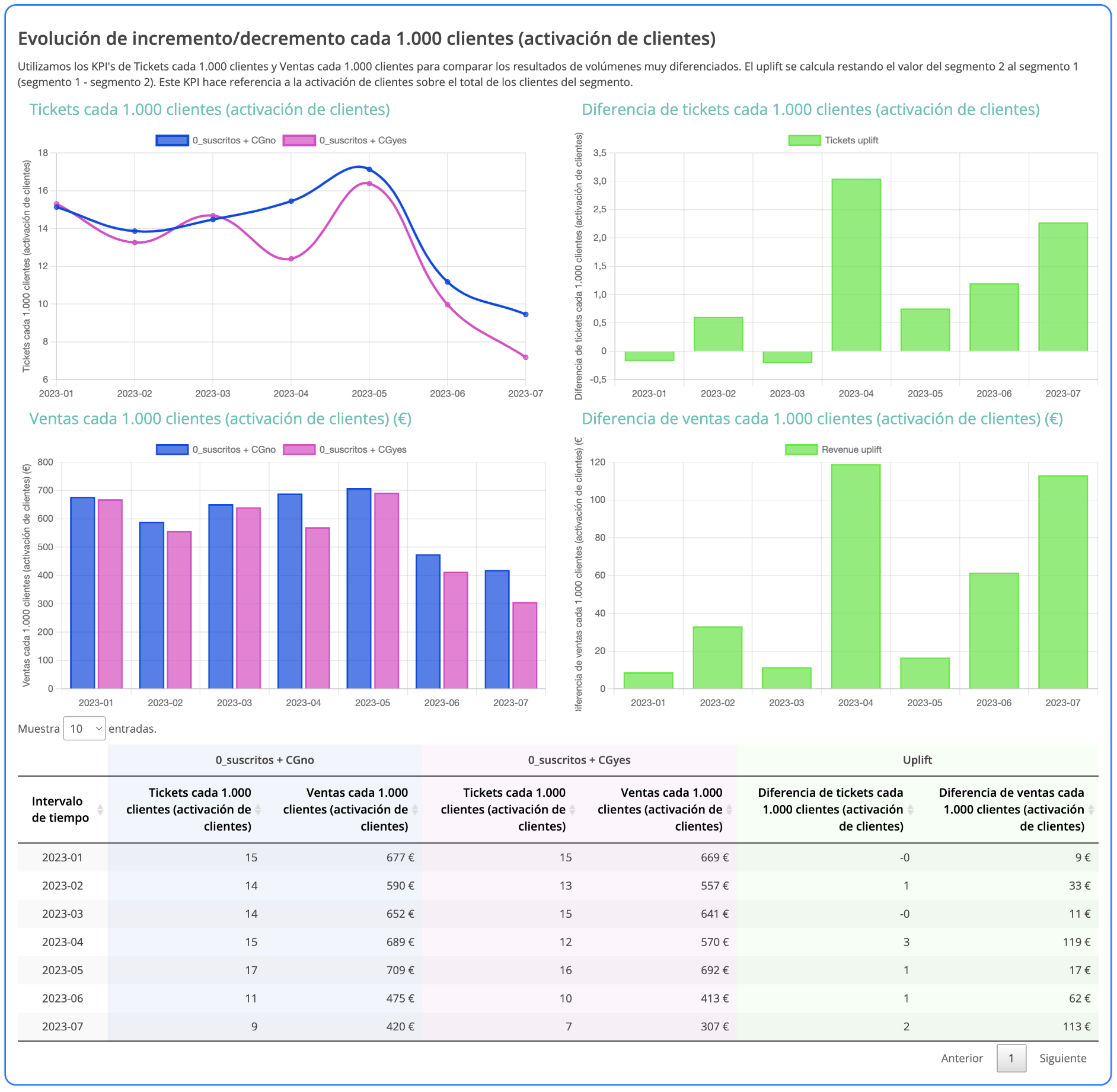
Grouped together, this gives us the following results:
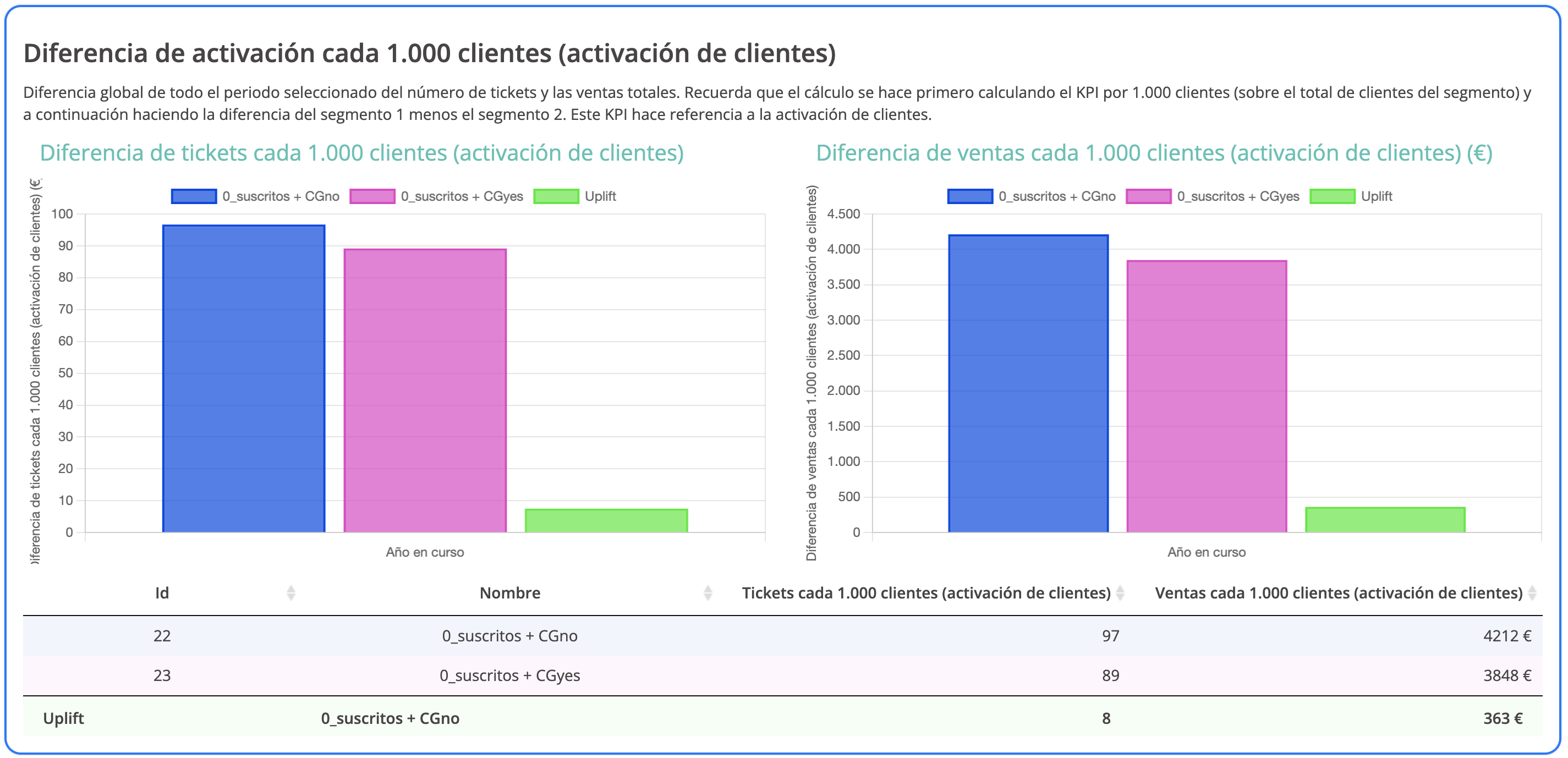
These are the increases generated by the CRM strategy this year per 1,000 impacted customers:
- +8 more tickets per 1,000 impacted customers.
- +€363 more in sales per 1,000 impacted customers.
The same tool also provides the global results of the most important KPIs in the comparison.
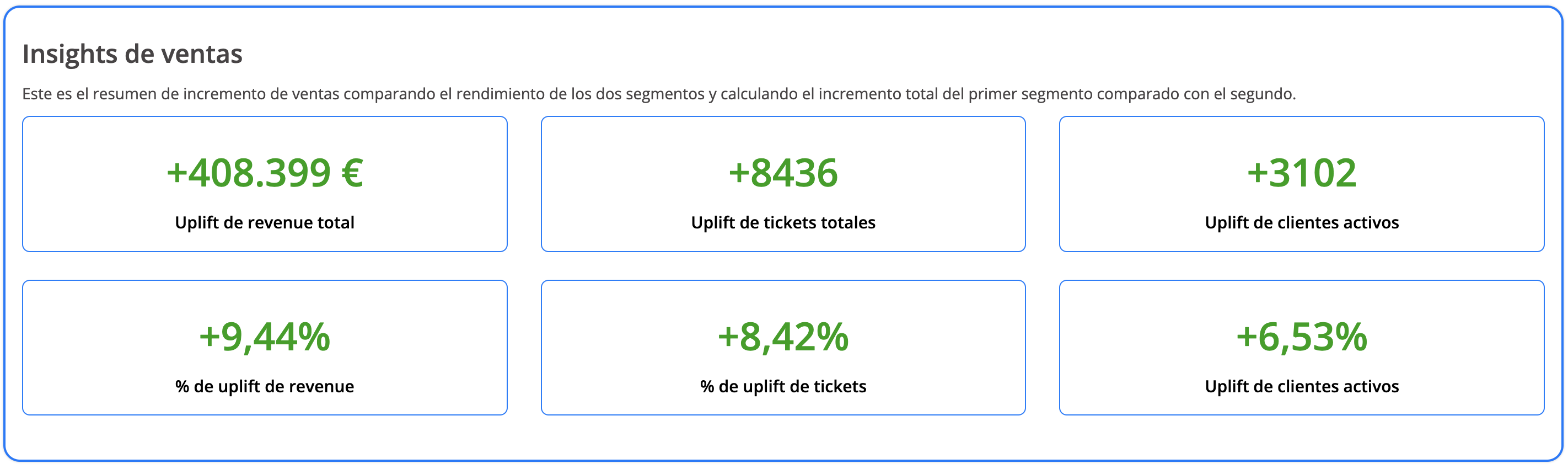
- +9.44% increase in total sales, valued at +€408k this year.
- +8.42% increase in ticket volume, valued at +8,436 tickets this year.
- +6.53% increase in active customers, valued at +3,102 active customers this year.
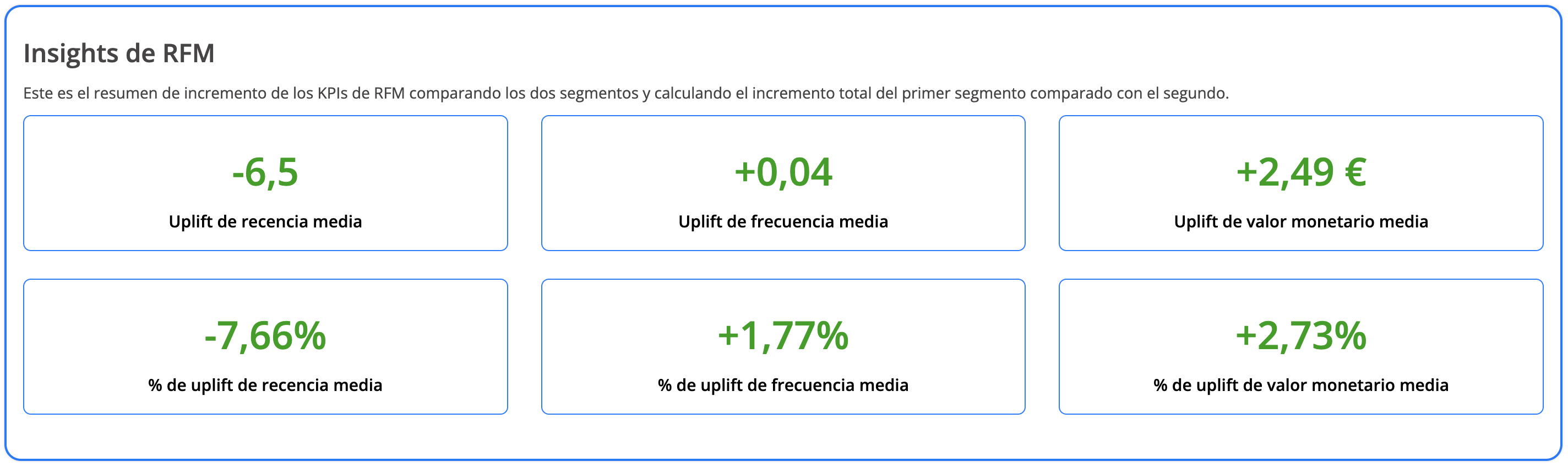
- -7.66% improvement in average recency, improving by 6.5 days.
- Number of tickets per customer remains unaffected in the test.
- +2.73% increase in customer spend, with an increase of €2.49 per customer.
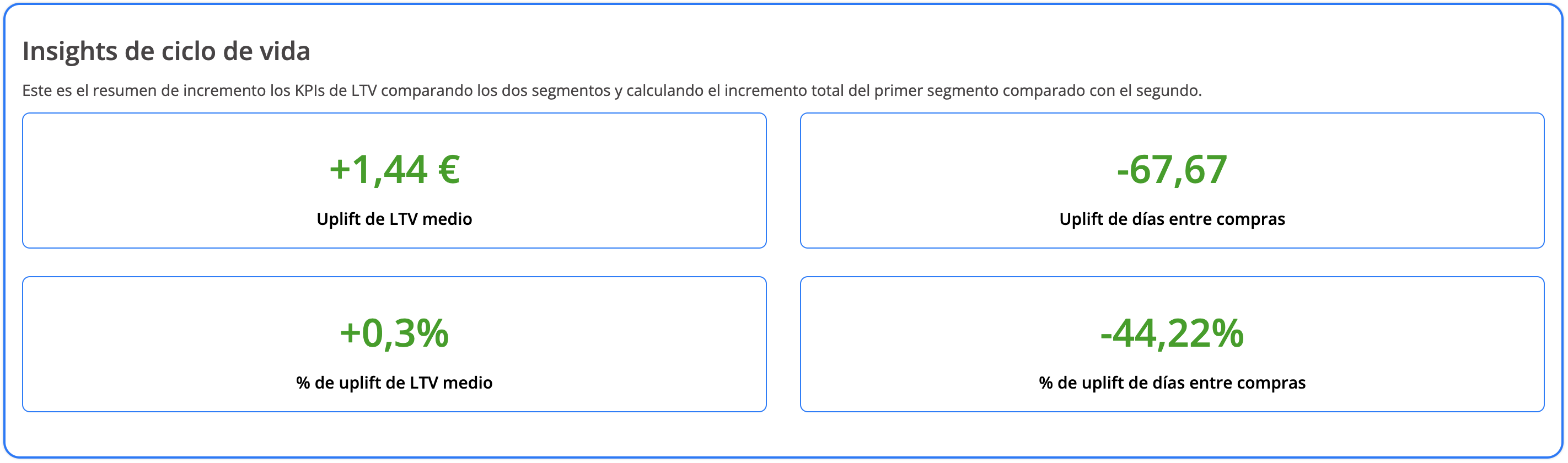
- The average LTV improves slightly by +0.3%, with an average increase of +€1.44 per customer.
- -44% improvement in days between purchases, reducing the average by 67 days.
As you’ve just seen, with Pleasepoint’s segment comparison module, you can easily and automatically extract the results of your CRM actions. Comparing the performance between two customer segments has never been easier.
Measure CRM’s business impact.
The control group can be applied to various CRM actions, such as email marketing campaigns, special promotions, personalized discounts, and more. In each case, its use provides valuable insights into the real impact of your actions, helping you refine your strategies accordingly.
This is a powerful tool for evaluating the effectiveness of your CRM actions and ensuring that you are making the right decisions based on solid data.
By implementing the control group in your strategy, you can optimize your marketing efforts, increase customer satisfaction, and enhance your results. With the help of Pleasepoint, generating and analyzing the control group becomes easier than ever, enabling you to take your CRM strategies to the next level and achieve the desired success.
In summary, here are 6 reasons why you should start using a control group as soon as possible:
- Get a clear view of the actual results: The control group allows you to compare CRM actions with and without intervention, giving you a more accurate and objective perspective on their effectiveness.
- Optimize resources and budget: With a control group, you can identify which actions generate a significant impact and which do not, allowing you to focus your efforts and resources on the most successful strategies.
- Make informed decisions: The results obtained from the control group provide valuable information for making strategic decisions based on concrete data, rather than assumptions or intuitions.
- Evaluate the ROI of your CRM actions: The control group allows you to quantify the return on investment of your CRM campaigns and determine if they are generating a positive benefit for your business.
- Identify opportunities for improvement: By comparing the control group with the intervention group, you can identify areas of your CRM strategy that require adjustments or improvements.
- Improve personalization: By understanding the behavior and preferences of the customers in the control group, you can enhance the personalization of your messages and offers.
Download our free eBook and learn how to execute a personalization strategy based on the lifecycle and preferences of each of your customers. It has never been easier to start hyper-personalizing and increasing the performance of your marketing actions.
También te puede interesar...

Case Study: Flormar revolutionizes loyalty with AI
Flormar revolutionizes its loyalty with predictive AI and achieves a much higher average ticket.

Success Case: How Norauto personalizes their campaigns.
Norauto is clear: They need a data strategy for their campaigns.

eCommerce PrestaShop Success Story: Real Sociedad.
The goal is to offer a unique experience to fans at every touchpoint.
Don't miss the upcoming Pleasepoint events!
Join our events and discover the best AI use cases. Learn from experts, participate in live demos, and access success stories that will drive your business.
Amazon Web Services (AWS) Software Partners (ISV).
We are ISV (Independent Software Vendor) partners of Amazon Web Services (AWS) and have been selected for the ISV-Accelerate program.


"With Pleasepoint, we have moved from the traditional campaign management model to a more dynamic, segmented, and enriched customer model, personalizing CRM campaigns and improving the conversion of our e-commerce channel customers."
Josep Jarque
Digital Project Manager & IT Architect"The implementation of one-to-one personalization has allowed us to generate much more interesting content for users, as well as foster loyalty, improve the shopping experience, and generate additional sales through personalized recommendations."
Jose Antonio Linde
COO of Condisline"Throughout all these years of collaboration, we have closely witnessed the growth and evolution of the Pleasepoint platform. With predictive marketing, our results were very satisfactory. With one-to-one personalization, we have been able to enrich the information and design individual actions and offers. As a result, we are achieving greater customer retention and loyalty."
Alberto Elizondo
Digital Transformation at Real Sociedad"Working with Pleasepoint allows us to discover new customer purchasing behaviors, refine the implementation of campaigns based on their shopping journeys, and anticipate customer needs. Thanks to all this, we are improving personalization and enhancing the performance of our campaigns."
Belén Pérez Benavente
Customer Knowledge and Loyalty Manager at Norauto Spain"Pleasepoint has enabled us to take a leap in the analysis and segmentation of our customer base. Thanks to its personalization and predictive capabilities, we can now design more precise and efficient CRM campaigns based on purchasing behavior, optimizing our results, allowing us to innovate and add value."
Manuel Caamaño De Melo
Data Scientist at Norauto Spain"Thanks to Pleasepoint, our digital library is not only more intuitive and efficient, but also allows users to access relevant legal content with unparalleled speed and precision. This has transformed the way our clients interact with legal resources, offering a service that adapts to their needs almost naturally."
Òscar Gallud
CEO of Atelier LibrosOur clients vouch for us.