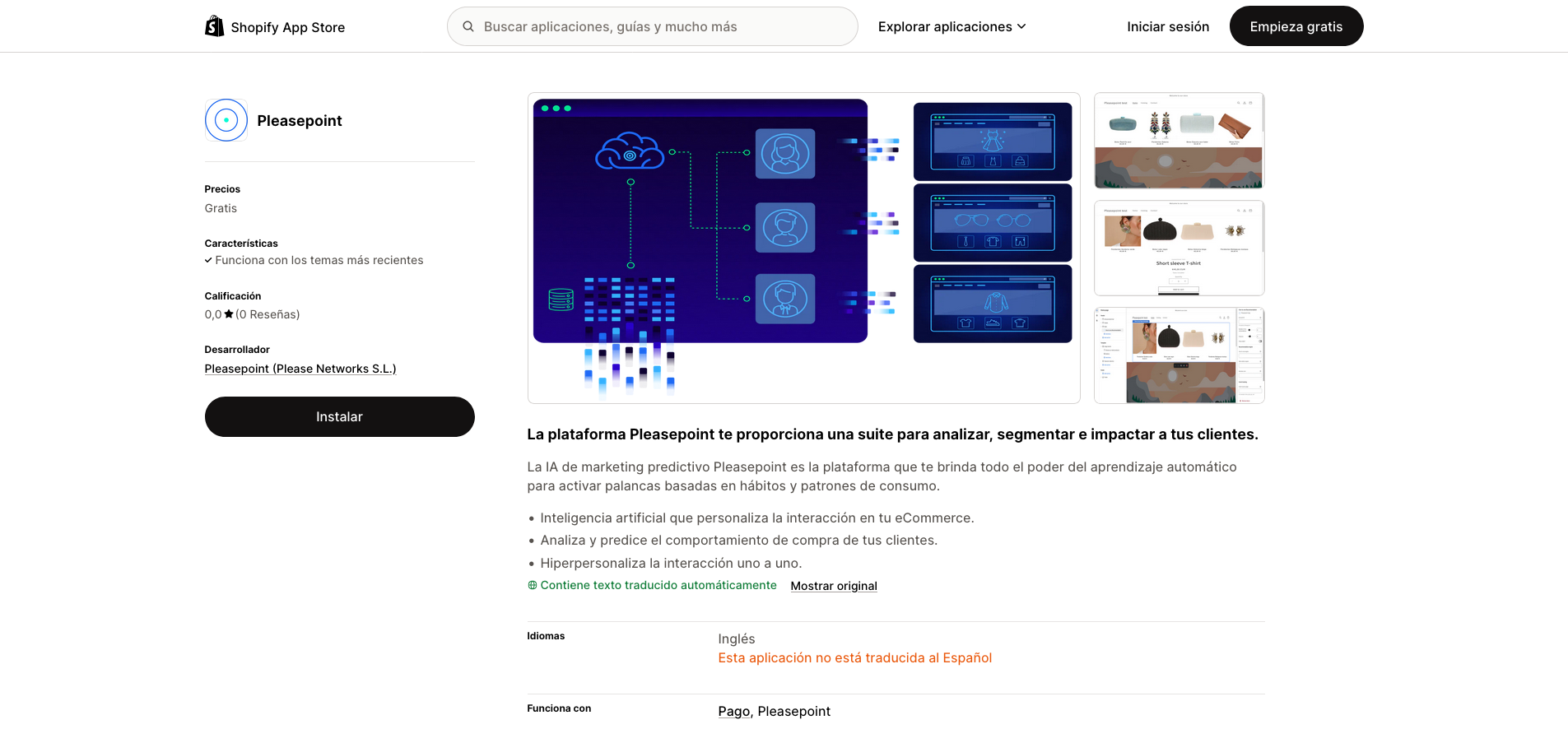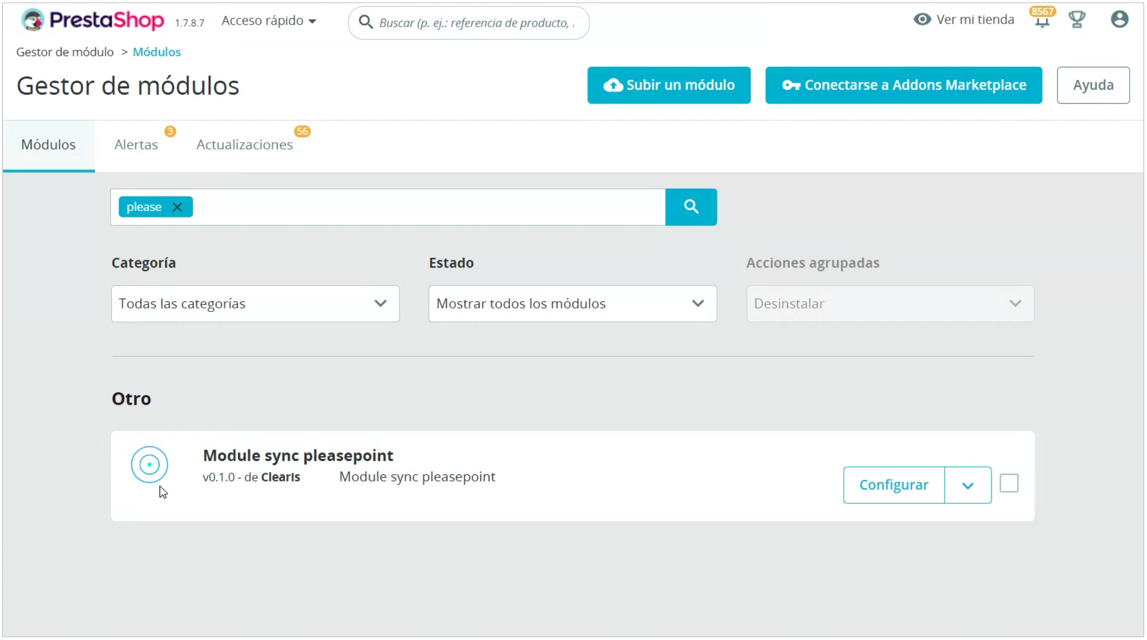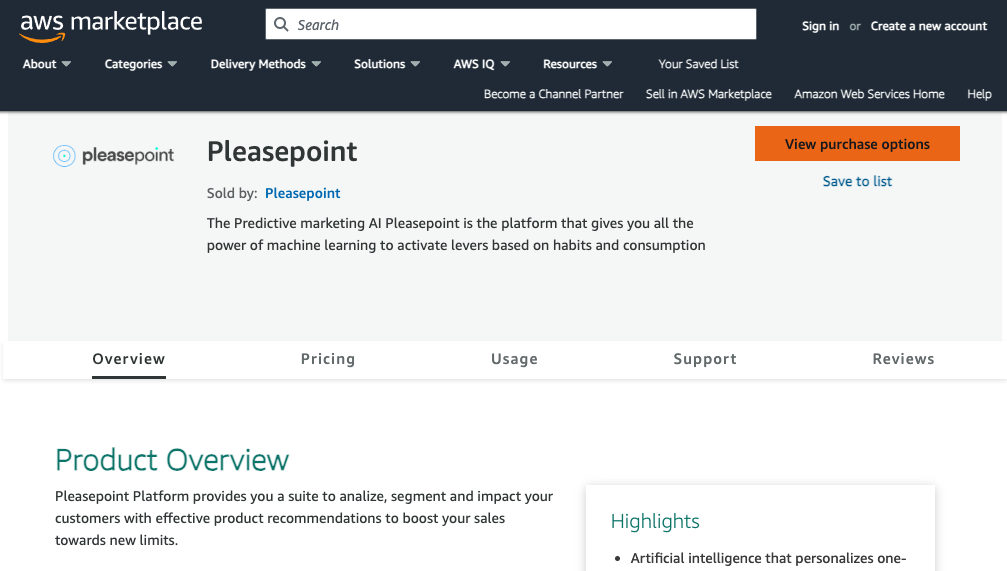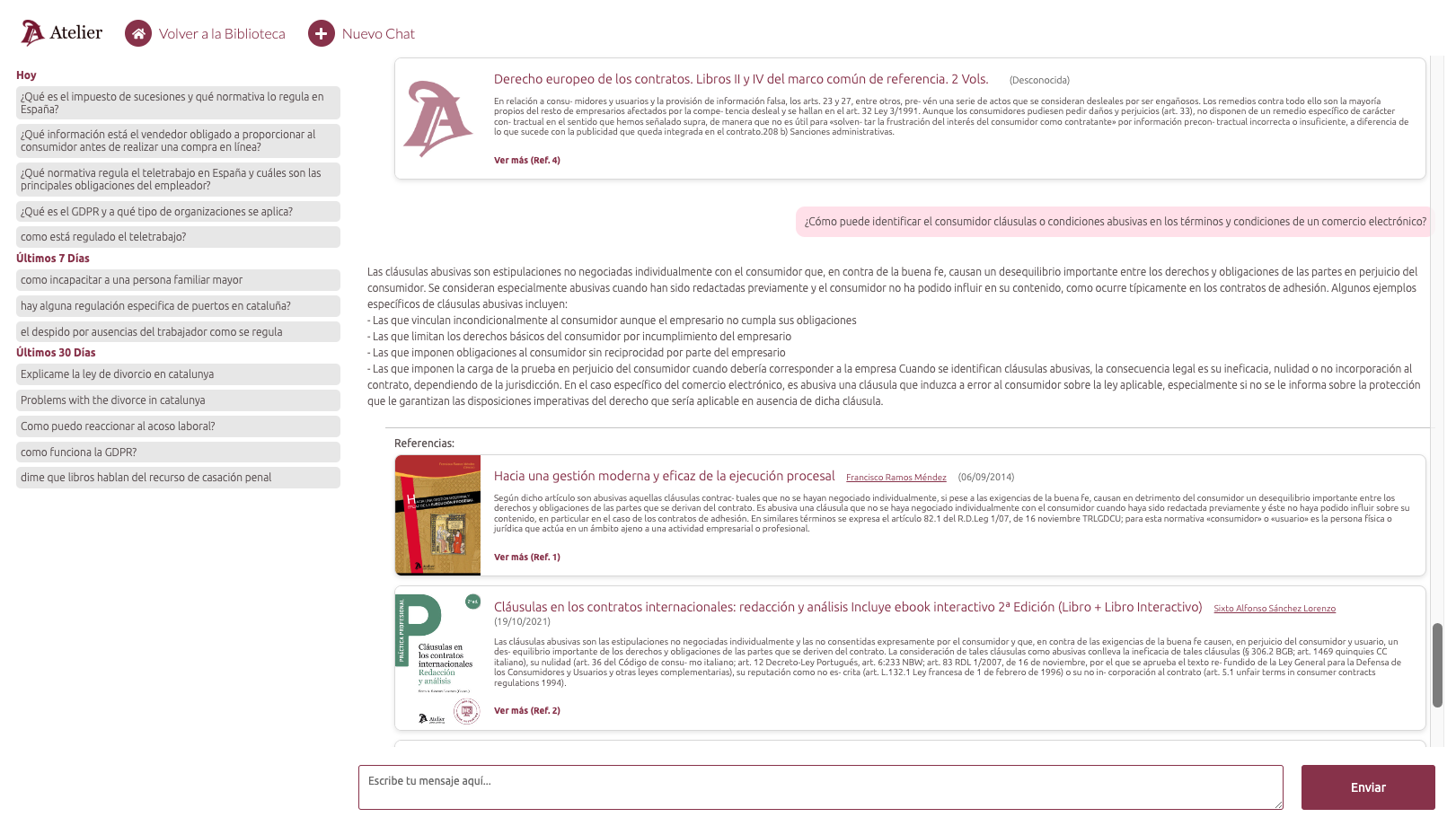In this post, we explain how to use Instagram lookalike audiences and increase conversion rates by segmenting based on Customer Lifetime Value and personalizing for buyer persona profiles. Correctly using Customer Lifetime Value and buyer persona profile data will help you get more out of your social media advertising investment.
For any eCommerce business, acquiring new customers is crucial for growth and sales expansion. In this post, you'll see how to plan your advertising strategy by segmenting different audiences.
Post Index
Before getting started
If you're new to the Pleasepoint predictive marketing blog, you may not be familiar with segmenting by Customer Lifetime Value or personalizing based on data-driven buyer personas.
In this case, we share with you 4 success stories that will surely interest you:
- Success story of a multi-brand omnichannel sports retailer chain.
- Success story of a large distribution eCommerce.
- Success story of an omnichannel cosmetics retail chain.
- Success story of the eCommerce of a supermarket chain.
If you're already familiar with the types of audiences in Facebook Ads (cold, warm, and hot) and what custom and lookalike audiences are, you can skip ahead to the section on how to segment ads with Custom Audiences.
1. Introduction to Facebook Ads audiences
In Facebook Ads, we distinguish between three distinct types of audiences. Each of these audiences has a very different relationship with your brand, and we need to set different goals for each stage.
Generally, there are three audiences:
- Cold: These are users who do not know your eCommerce or your brand. They are potential customers who have never interacted with you before. This is the audience you need to work with to acquire new customers and grow your eCommerce.
- Warm: These are users who have already interacted with your brand on Facebook, Instagram, or WhatsApp. It’s a pre-qualified audience. This audience generates great short-term results because they are already familiar with your brand, and you just need to build trust to achieve conversion.
- Hot: These are users who have already interacted a lot with your brand or products; they have all visited your eCommerce recently. This audience is already familiar with your brand and products, and they are close to making their first purchase.
The effectiveness of your campaigns will always depend on the content and the audience you are targeting. Focusing solely on one type of audience won't deliver sustainable results in the long run.
Your advertising mission is to work on all three audiences to consistently drive new customer acquisition.
You need to create a strategy that drives cold users to your eCommerce, helps warm users gain trust in your brand, and encourages hot users to make a purchase. If this cycle breaks at any point, you will stop selling products, and your advertising won’t be effective.
2. What are Custom Audiences?
Custom audiences allow you to target people who have already shown interest in your brand or products. Custom audiences are created from your customer list, website traffic, or mobile app users.
Custom audiences are built by sharing data with Facebook Ads to then target users with ads on Instagram or Facebook. You can create these audiences from your own resources or resources offered directly by the Facebook Ads engine.
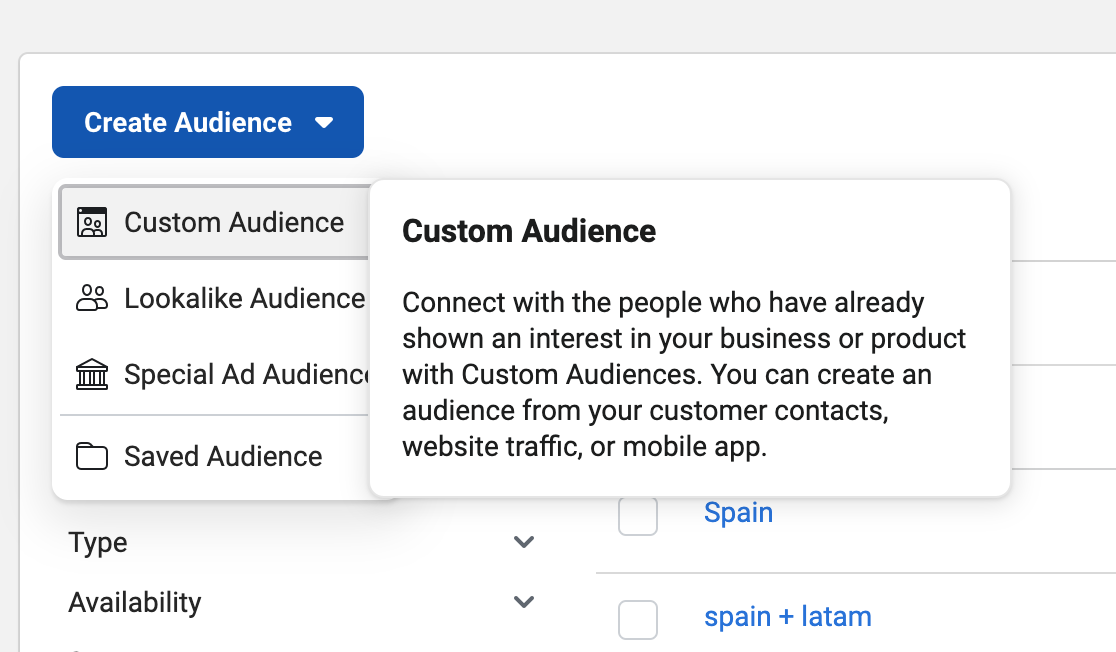
These are the options Facebook Ads offers for creating a custom audience using owned media:
- Customer list: Create an audience by uploading the list of customers who have interacted or purchased from your business.
- Website: Create an audience from visitors to your website using the Facebook pixel.
- App activity: Create an audience based on users of your app, segmenting by the actions they have taken.
- Offline: Create an audience from customers who interacted in your store using their mobile device.
3. What are Lookalike Audiences?
Lookalike audiences are similar audiences created based on a custom audience or on a Facebook Ads data source. Lookalike audiences allow you to target Facebook and Instagram users who share characteristics with the users in your custom audience.
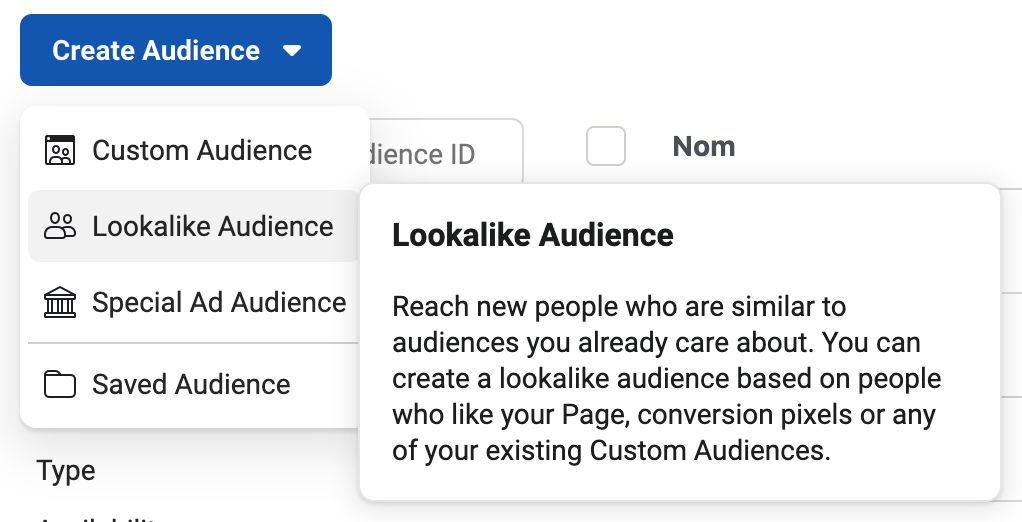
You can create lookalike audiences in two different ways:
- Custom Audience: Create an audience from your existing customers or potential new customers like newsletter subscribers.
- Custom Audience with LTV: Create an audience from your highest-value customers by uploading each customer’s monetary value.
The creation of lookalike audiences involves three steps:
- Select the source: Choose the data source from a custom audience or by uploading a custom audience with LTV.
- Select the location: Choose the region or country where you want to find similar users.
- Select the size: Choose the audience size. The 1% consists of the people most similar to your audience.
Lookalike audiences are the best way to convert cold audiences into warm ones. This way, you can attract potential new customers with very similar tastes to your current customers.
Lookalike audiences allow you to target a cold audience with tastes and behaviors very similar to those of your existing customers.
4. How to segment ads with Custom Audiences
As you already know, custom audiences allow you to create ads for users who have already shown interest in your brand or products. Now you’ll learn how to create custom audiences based on customer value. This way, you can allocate different investments to each segment based on their customer profitability.
Here, we'll focus on how to create custom audiences from your customers. To do this, you need to create a custom audience from a Customer List in Facebook Ads.
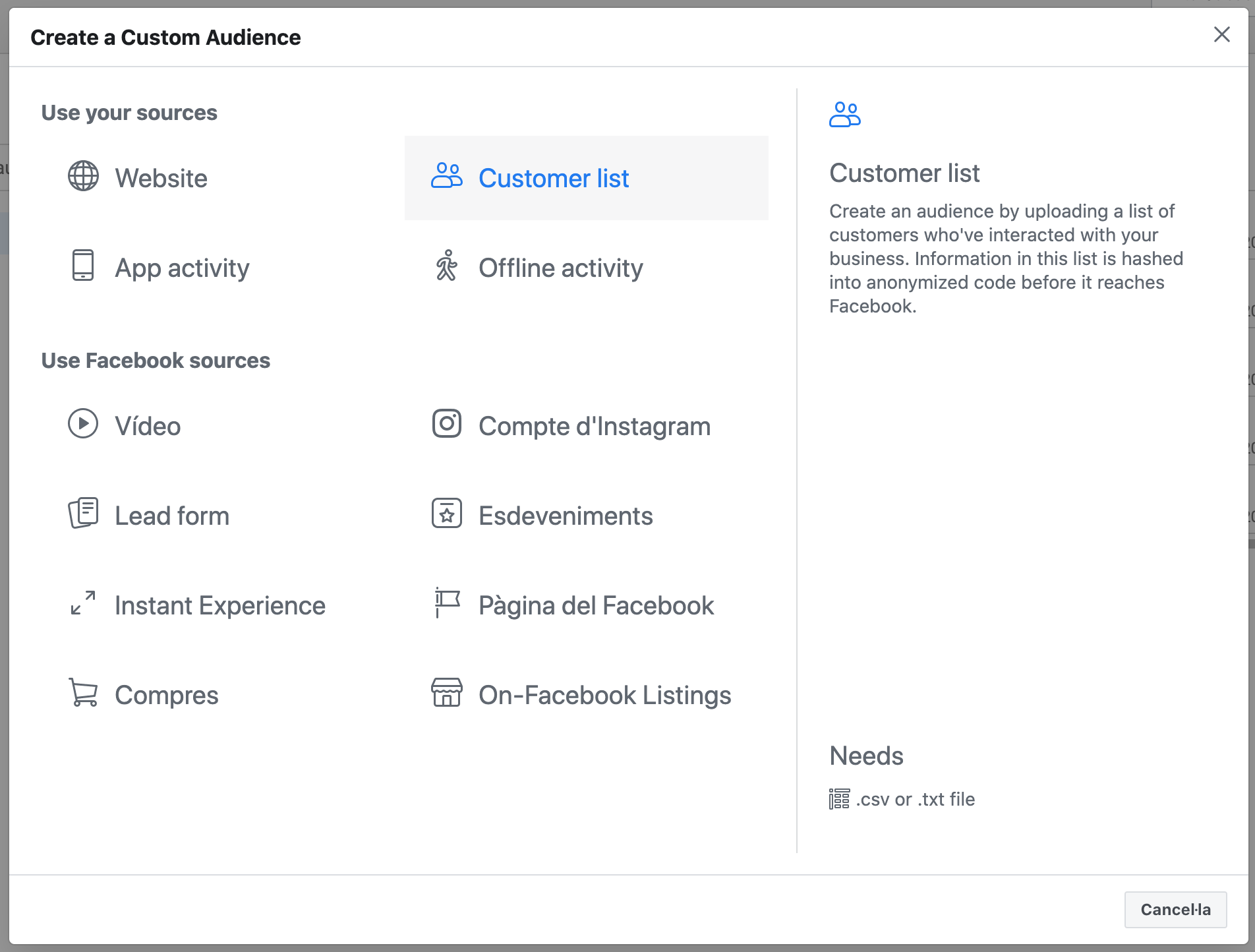
The first step would be to upload all your customers to this audience. This way, you could target all your customers. This would be a first step, but you wouldn't be able to segment communications based on the value of all your customers. You wouldn’t be differentiating between communications to your VIP customers and those to hibernated or lost customers.
The best option is to use Pleasepoint's Customer Lifetime Value, which allows you to identify different groups of customers based on their value and loyalty level. To perform this segmentation, the first step is to create Customer Lifetime Value segments in Pleasepoint.
If you want to learn how to calculate Customer Lifetime Value and how to use it in your Instagram ads or for newsletter segmentation, visit this page.
Customer Lifetime Value groups
Let’s look at an example. We're working with a database of 49,909 customers, with an average of 2 purchases per customer and an average ticket value.

The CLV calculation allows you to segment your database into 4 groups:
- Outliers/VIP: These are your best customers, a very small percentage in volume but very high in number of purchases and generated value. They are the best ambassadors of your brand.
- High: This is the second-highest revenue-generating customer group, though it's the second-smallest in size. These are your ideal, loyal customers.
- Medium: This group of customers is in the middle. They are customers who have begun to show loyalty to your brand but haven’t yet reached the top.
- Low: These are your worst customers, typically around 70% of your customers, with only one or two purchases on average. You need to incentivize additional purchases in this group to grow high-value customers.
- Inactive: These are individuals who haven’t yet converted into customers; you need to build enough trust to drive their first purchase.
With these four audiences created in Facebook Ads, you can start segmenting your campaigns, creating ads and promotions tailored to each customer group.
Download the CSV files for each of the four CLV groups, create four custom audiences, segment your ads, allocate your budget, and design distinct promotional strategies for each customer group.
Strategy by Customer Lifetime Value
This could be an example of a strategy for launching a new collection:
- Outliers/VIP: Ads without discounts or promotions featuring the top products of the collection. You could consider offering a small gift to these customers. If these customers like the product, they will buy it.
- High: Ads without discounts or promotions showcasing the collection as a whole. These customers purchase often; if they like the collection, they will buy it without needing a discount.
- Medium: Ads without discounts for basic products, and a small gift or promotion for the purchase of top products from the collection. We need to encourage the purchase of products beyond just the basics. Our goal is to grow these customers.
- Low: Ads with a discount for purchasing a certain amount. You need to incentivize a second purchase to build loyalty among these customers.
- Inactive: Ads with the usual 10% or 15% discount for a first purchase. These ads, along with email communication, will be your best tool for converting new customers.
Utiliza la Inteligencia de Pleasepoint para aumentar el ROI de tus acciones de CRM, marketing y publicidad digital.
Pleasepoint es la plataforma de machine learning que segmenta los clientes de tu CRM con predicciones de compra por cliente y personaliza tu marketing digital a escala.
Solicita una demo para ver las ventajas de trabajar la segmentación de clientes utilizando el Customer Lifetime Value, personalizando según el perfil de buyer-persona basado en datos y la recomendación de productos one-to-one.
Solicita una demoIf you want to learn how to automatically calculate Customer Lifetime Value groups for your customers, visit the documentation. If you don't have an account yet, click here.
Customer Lifetime Value segments
If you have a large database, we recommend using the Customer Lifetime Value segments offered by Pleasepoint. These segments also identify the status of each customer.
We can't treat a low-value customer who hasn't purchased in a long time the same way as a new customer who has recently made a purchase. That’s why we use the CLV score and create 12 CLV segments, which are in different loyalty stages.
Let’s use the same example as before, but now separated into 12 distinct segments:
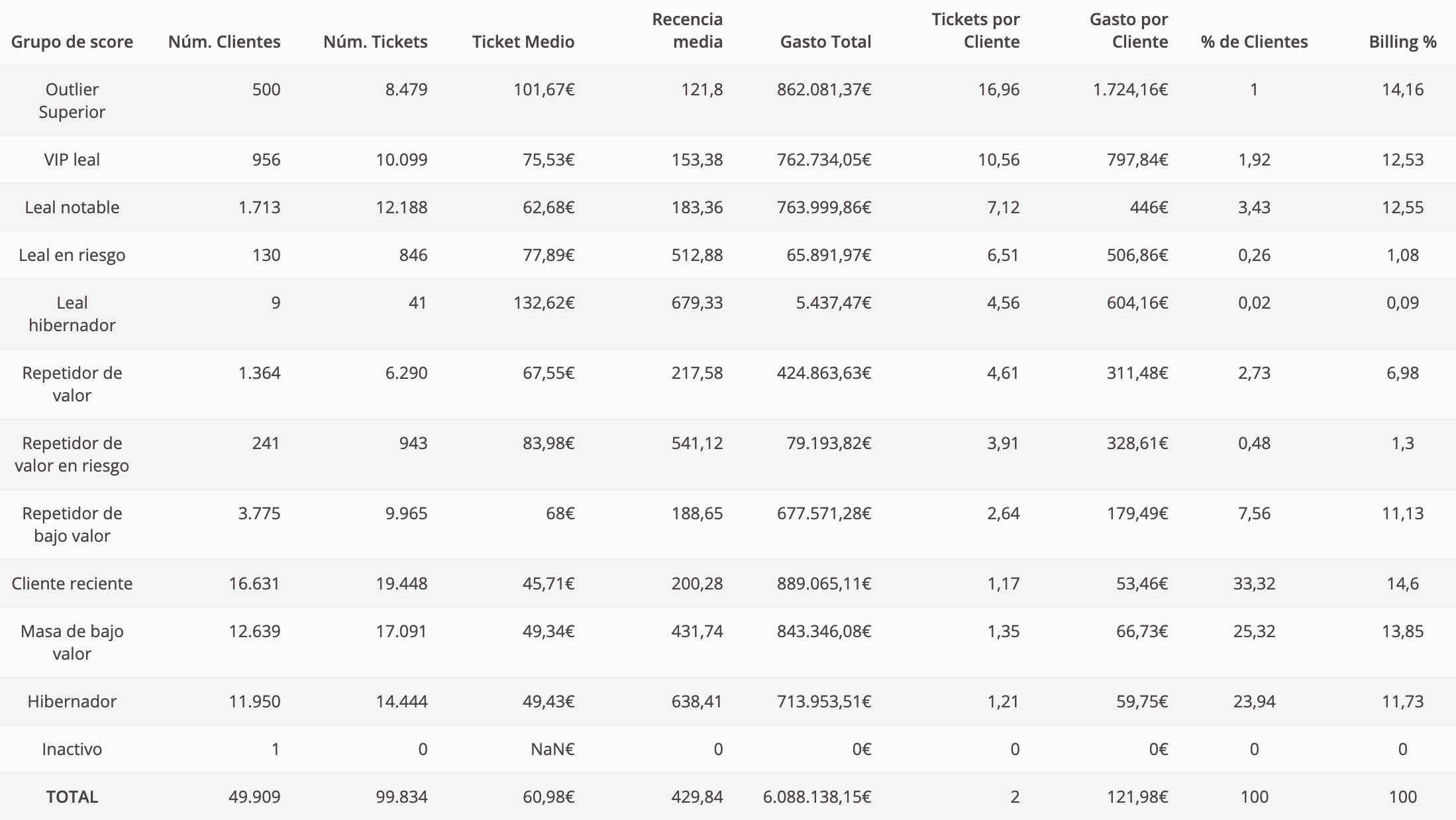
In this case, we see that the top outliers or loyal VIPs are customers who have made more than ten purchases, with very recent last purchases (average recency). Even loyal notables are excellent customers, with 7 purchases per customer. These are the best customers in your database.
At the lower end, we see that hibernating customers and the low-value mass are customers who have made only one purchase, and it’s been over a year since their last purchase. These are customers you are losing and need to reactivate.
This allows you to analyze the entire table, identifying groups of customers who are building loyalty and others who have entered a hibernation process.
You can now micro-segment your ads to differentiate offers and promotions for each Customer Lifetime Value segment.
The goal of Custom Audiences using Customer Lifetime Value segments is to create the best incentives for each customer group without cannibalizing your own sales.
5. How to optimize customer acquisition with Lookalike Audiences
Now it’s time to improve your new customer acquisition and maximize your advertising investment. Using lookalike audiences is a great way to do this. Remember that lookalike audiences are used to target cold audiences of users. We’re talking about users who don’t know and have never interacted with your brand.
As you've seen in the previous section, not all customers behave the same. Each customer falls within a Customer Lifetime Value segment that defines their loyalty level to the brand.
Remember, lookalike audiences configure the Facebook Ads system to find users similar to the list of users you created as a Custom Audience. So why not use your best customers to acquire new ones?
Visit this page to see how to create the best lookalike audiences for your next acquisition campaign.
Using the best Customer Lifetime Value segments improves the results of your Facebook Ads, bringing in customers more likely to become loyal.
In the previous case, we would use these customer segments:
- Top outliers: 500 customers with an average of 16.96 purchases per customer and individual spending of €1,724.16.
- Loyal VIP: 956 customers with an average of 10.56 purchases per customer and individual spending of €797.84.
- Loyal notable: 1,713 customers with an average of 7.12 purchases per customer and individual spending of €446.
This way, we target our customer acquisition efforts toward people similar to our best customers. Knowing that we are acquiring customers with this potential for loyalty will make our customer acquisition cost much more profitable.
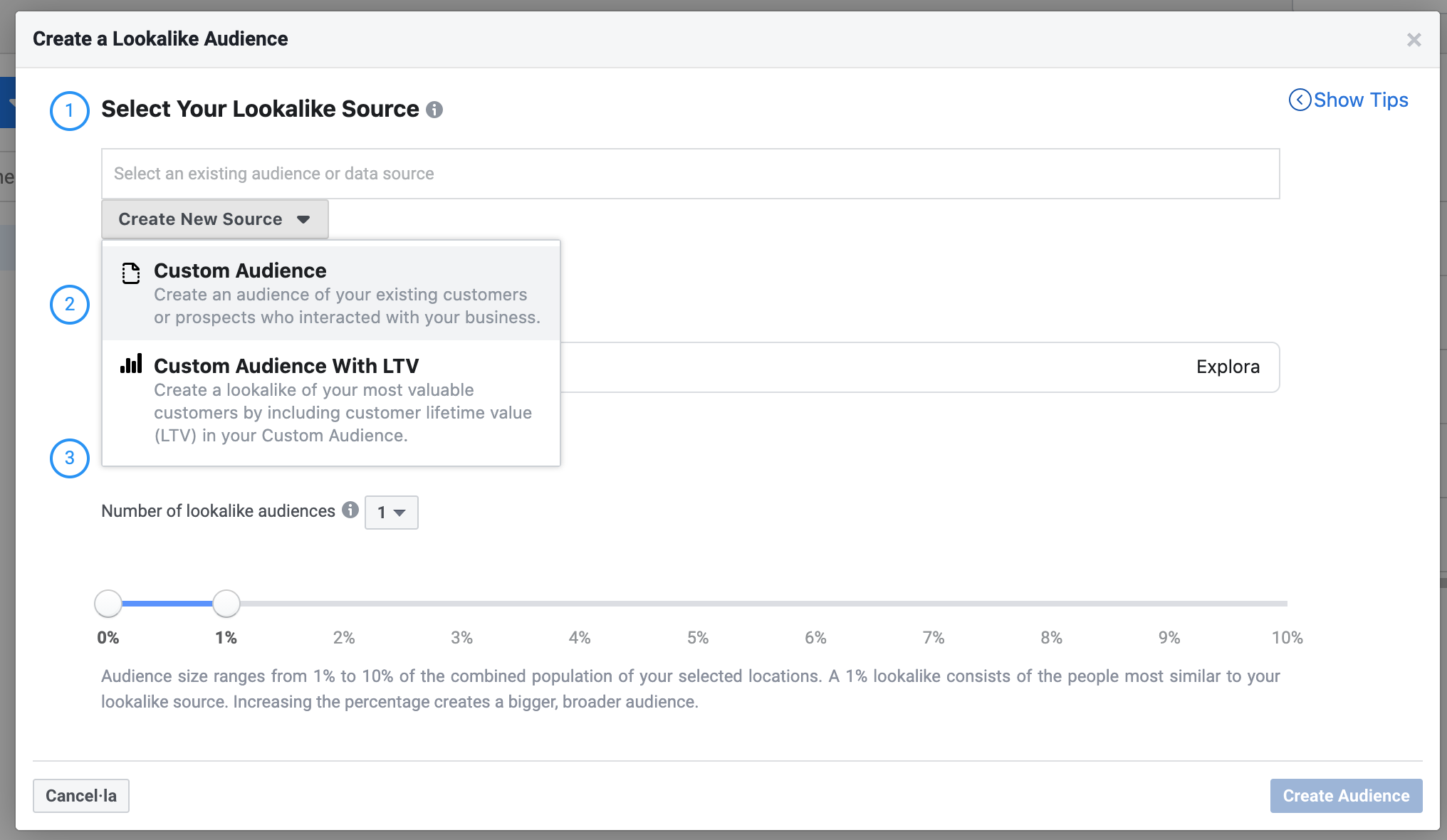
Knowing your business's best customers with Pleasepoint means you're now ready to go into Facebook Ads and define your lookalike audience. To configure the audience in Facebook Ads, follow these steps:
- Select the source of the audience: The audience you select will be used by Facebook to find users similar to those you upload. In this case, you'll use a previously created Custom Audience.
- Select the geographic location: Choose the geographic area where you want to run your customer acquisition ad.
- Select the audience size: Choose a value between 1% and 10%, with 1% being a smaller volume of more similar users and 10% increasing the volume of users but decreasing their similarity.
Our recommendation is to start with 1% and gradually increase this value, monitoring that the increase in volume doesn’t start generating poorer conversion results.
Si has llegado hasta aquí esto te interesa.
Pleasepoint es la plataforma de machine learning que segmenta los clientes de tu CRM con predicciones de compra por cliente y personaliza tu marketing digital a escala.
Solicita una demo para ver las ventajas de trabajar la segmentación de clientes utilizando el Customer Lifetime Value, personalizando según el perfil de buyer-persona basado en datos y la recomendación de productos one-to-one.
Solicita una demo6. Key takeaways
In this post, you’ve learned how to use Pleasepoint’s Customer Lifetime Value calculation to improve the performance of your advertising investment on Instagram and Facebook. Here are the key takeaways:
- Facebook allows us to separate cold, warm, and hot audiences for our ads, with cold audiences being all users who don’t know or haven’t interacted with our brand.
- Customer Lifetime Value allows us to segment our customers based on their value throughout their life cycle and their loyalty to the brand. It’s a crucial tool for advertising.
- Custom Audiences let you define customer groups to target. Tailor your ads based on each customer's value—don’t show the same ad to a VIP customer as you would to an at-risk repeater.
- Custom Audiences allow you to create ads that encourage a repeat purchase among your customers, minimizing the hibernation stage for your customers.
- Lookalike Audiences are used to target cold users in your customer acquisition ads. Facebook Ads finds users similar to those you define.
- Lookalike Audiences should be defined with your best customers according to the Customer Lifetime Value segment calculation. Why use hibernating, low-value customers when you could use the best ones?